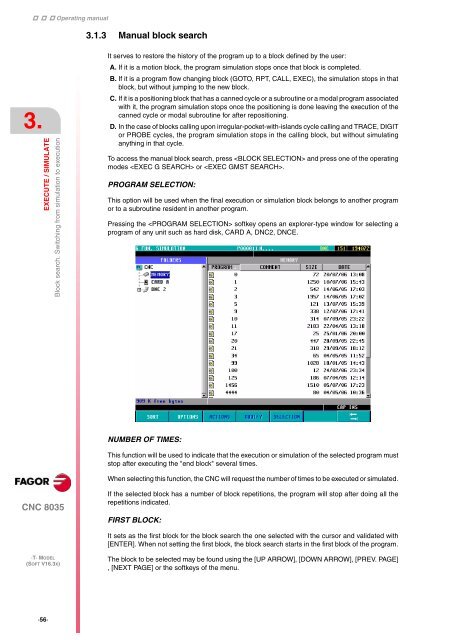3. - Fagor Automation
3. - Fagor Automation
3. - Fagor Automation
You also want an ePaper? Increase the reach of your titles
YUMPU automatically turns print PDFs into web optimized ePapers that Google loves.
Operating manual<br />
<strong>3.</strong><br />
EXECUTE / SIMULATE<br />
Block search. Switching from simulation to execution<br />
CNC 8035<br />
·T· MODEL<br />
(SOFT V16.3X)<br />
·56·<br />
<strong>3.</strong>1.3 Manual block search<br />
It serves to restore the history of the program up to a block defined by the user:<br />
A. If it is a motion block, the program simulation stops once that block is completed.<br />
B. If it is a program flow changing block (GOTO, RPT, CALL, EXEC), the simulation stops in that<br />
block, but without jumping to the new block.<br />
C. If it is a positioning block that has a canned cycle or a subroutine or a modal program associated<br />
with it, the program simulation stops once the positioning is done leaving the execution of the<br />
canned cycle or modal subroutine for after repositioning.<br />
D. In the case of blocks calling upon irregular-pocket-with-islands cycle calling and TRACE, DIGIT<br />
or PROBE cycles, the program simulation stops in the calling block, but without simulating<br />
anything in that cycle.<br />
To access the manual block search, press and press one of the operating<br />
modes or .<br />
PROGRAM SELECTION:<br />
This option will be used when the final execution or simulation block belongs to another program<br />
or to a subroutine resident in another program.<br />
Pressing the softkey opens an explorer-type window for selecting a<br />
program of any unit such as hard disk, CARD A, DNC2, DNCE.<br />
NUMBER OF TIMES:<br />
This function will be used to indicate that the execution or simulation of the selected program must<br />
stop after executing the "end block" several times.<br />
When selecting this function, the CNC will request the number of times to be executed or simulated.<br />
If the selected block has a number of block repetitions, the program will stop after doing all the<br />
repetitions indicated.<br />
FIRST BLOCK:<br />
It sets as the first block for the block search the one selected with the cursor and validated with<br />
[ENTER]. When not setting the first block, the block search starts in the first block of the program.<br />
The block to be selected may be found using the [UP ARROW], [DOWN ARROW], [PREV. PAGE]<br />
, [NEXT PAGE] or the softkeys of the menu.