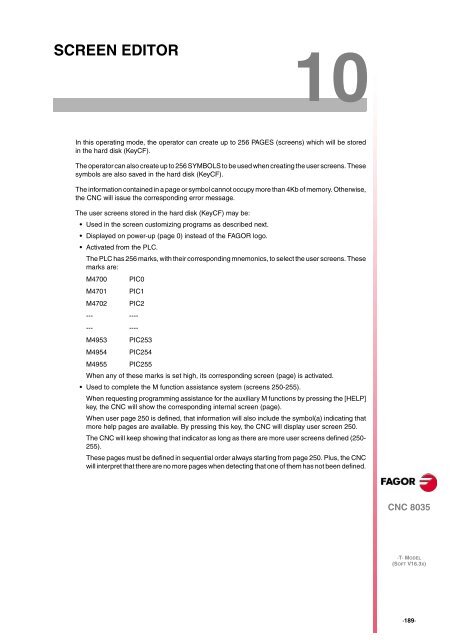3. - Fagor Automation
3. - Fagor Automation
3. - Fagor Automation
Create successful ePaper yourself
Turn your PDF publications into a flip-book with our unique Google optimized e-Paper software.
SCREEN EDITOR<br />
10<br />
In this operating mode, the operator can create up to 256 PAGES (screens) which will be stored<br />
in the hard disk (KeyCF).<br />
The operator can also create up to 256 SYMBOLS to be used when creating the user screens. These<br />
symbols are also saved in the hard disk (KeyCF).<br />
The information contained in a page or symbol cannot occupy more than 4Kb of memory. Otherwise,<br />
the CNC will issue the corresponding error message.<br />
The user screens stored in the hard disk (KeyCF) may be:<br />
Used in the screen customizing programs as described next.<br />
Displayed on power-up (page 0) instead of the FAGOR logo.<br />
Activated from the PLC.<br />
The PLC has 256 marks, with their corresponding mnemonics, to select the user screens. These<br />
marks are:<br />
M4700 PIC0<br />
M4701 PIC1<br />
M4702 PIC2<br />
--- ----<br />
--- ----<br />
M4953 PIC253<br />
M4954 PIC254<br />
M4955 PIC255<br />
When any of these marks is set high, its corresponding screen (page) is activated.<br />
Used to complete the M function assistance system (screens 250-255).<br />
When requesting programming assistance for the auxiliary M functions by pressing the [HELP]<br />
key, the CNC will show the corresponding internal screen (page).<br />
When user page 250 is defined, that information will also include the symbol(a) indicating that<br />
more help pages are available. By pressing this key, the CNC will display user screen 250.<br />
The CNC will keep showing that indicator as long as there are more user screens defined (250-<br />
255).<br />
These pages must be defined in sequential order always starting from page 250. Plus, the CNC<br />
will interpret that there are no more pages when detecting that one of them has not been defined.<br />
CNC 8035<br />
·T· MODEL<br />
(SOFT V16.3X)<br />
·189·