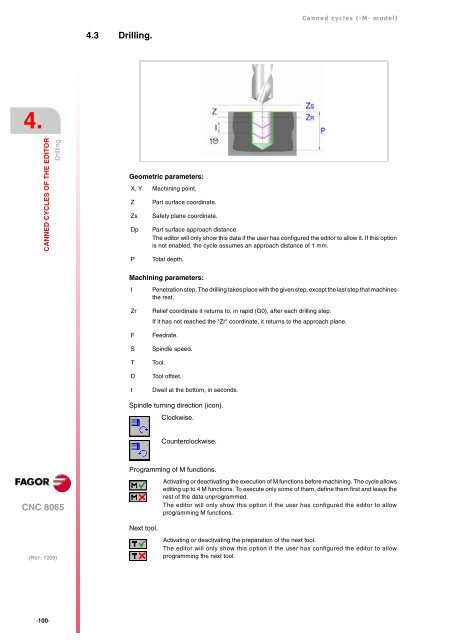4 - Fagor Automation
4 - Fagor Automation
4 - Fagor Automation
Create successful ePaper yourself
Turn your PDF publications into a flip-book with our unique Google optimized e-Paper software.
4.<br />
CANNED CYCLES OF THE EDITOR<br />
Drilling.<br />
CNC 8065<br />
(REF: 1209)<br />
·100·<br />
4.3 Drilling.<br />
Geometric parameters:<br />
X, Y Machining point.<br />
Z Part surface coordinate.<br />
Zs Safety plane coordinate.<br />
Machining parameters:<br />
Spindle turning direction (icon).<br />
Clockwise.<br />
Programming of M functions.<br />
Next tool.<br />
Canned cycles (·M· model)<br />
Dp Part surface approach distance.<br />
The editor will only show this data if the user has configured the editor to allow it. If this option<br />
is not enabled, the cycle assumes an approach distance of 1 mm.<br />
P Total depth.<br />
I Penetration step. The drilling takes place with the given step, except the last step that machines<br />
the rest.<br />
Zr Relief coordinate it returns to, in rapid (G0), after each drilling step.<br />
If it has not reached the "Zr" coordinate, it returns to the approach plane.<br />
F Feedrate.<br />
S Spindle speed.<br />
T Tool.<br />
D Tool offset.<br />
t Dwell at the bottom, in seconds.<br />
Counterclockwise.<br />
Activating or deactivating the execution of M functions before machining. The cycle allows<br />
editing up to 4 M functions. To execute only some of them, define them first and leave the<br />
rest of the data unprogrammed.<br />
The editor will only show this option if the user has configured the editor to allow<br />
programming M functions.<br />
Activating or deactivating the preparation of the next tool.<br />
The editor will only show this option if the user has configured the editor to allow<br />
programming the next tool.