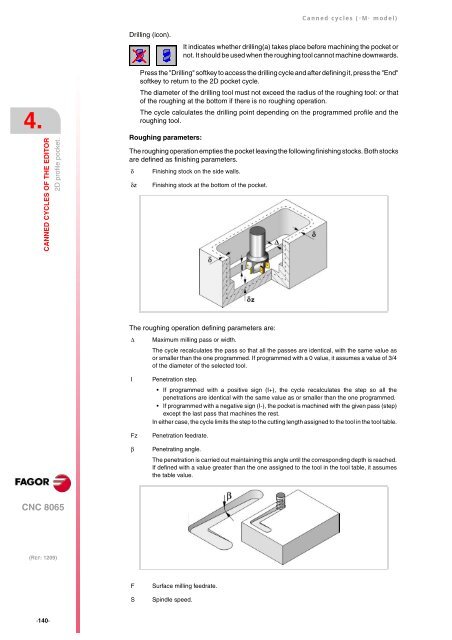4 - Fagor Automation
4 - Fagor Automation
4 - Fagor Automation
Create successful ePaper yourself
Turn your PDF publications into a flip-book with our unique Google optimized e-Paper software.
4.<br />
CANNED CYCLES OF THE EDITOR<br />
2D profile pocket.<br />
CNC 8065<br />
(REF: 1209)<br />
·140·<br />
Drilling (icon).<br />
Canned cycles (·M· model)<br />
Press the "Drilling" softkey to access the drilling cycle and after defining it, press the "End"<br />
softkey to return to the 2D pocket cycle.<br />
The diameter of the drilling tool must not exceed the radius of the roughing tool: or that<br />
of the roughing at the bottom if there is no roughing operation.<br />
The cycle calculates the drilling point depending on the programmed profile and the<br />
roughing tool.<br />
Roughing parameters:<br />
It indicates whether drilling(a) takes place before machining the pocket or<br />
not. It should be used when the roughing tool cannot machine downwards.<br />
The roughing operation empties the pocket leaving the following finishing stocks. Both stocks<br />
are defined as finishing parameters.<br />
δ Finishing stock on the side walls.<br />
δz Finishing stock at the bottom of the pocket.<br />
The roughing operation defining parameters are:<br />
Δ Maximum milling pass or width.<br />
The cycle recalculates the pass so that all the passes are identical, with the same value as<br />
or smaller than the one programmed. If programmed with a 0 value, it assumes a value of 3/4<br />
of the diameter of the selected tool.<br />
I Penetration step.<br />
If programmed with a positive sign (I+), the cycle recalculates the step so all the<br />
penetrations are identical with the same value as or smaller than the one programmed.<br />
If programmed with a negative sign (I-), the pocket is machined with the given pass (step)<br />
except the last pass that machines the rest.<br />
In either case, the cycle limits the step to the cutting length assigned to the tool in the tool table.<br />
Fz Penetration feedrate.<br />
β Penetrating angle.<br />
The penetration is carried out maintaining this angle until the corresponding depth is reached.<br />
If defined with a value greater than the one assigned to the tool in the tool table, it assumes<br />
the table value.<br />
F Surface milling feedrate.<br />
S Spindle speed.