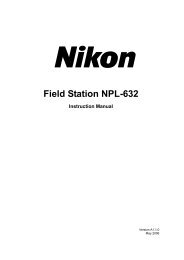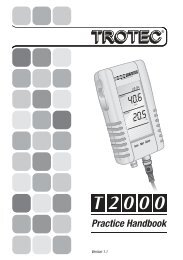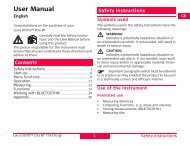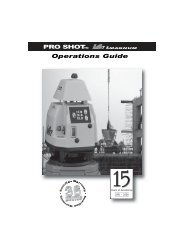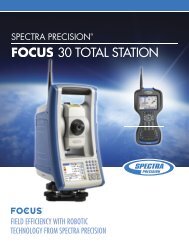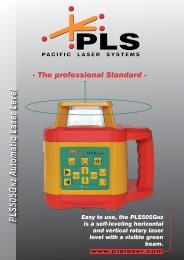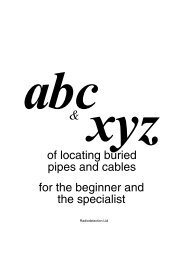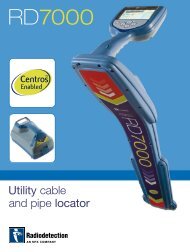NPL-352 Manual-09.pdf
NPL-352 Manual-09.pdf
NPL-352 Manual-09.pdf
You also want an ePaper? Increase the reach of your titles
YUMPU automatically turns print PDFs into web optimized ePapers that Google loves.
Applications 4<br />
To switch between display screens, press [DSP]. This function works as in the angledistance<br />
stakeout, except that the screen counter (for example, S-O1/8) is not<br />
displayed. For more information, see Using [DSP] to switch between display<br />
screens, page 83.<br />
Once a measurement is taken, the Cut/Fill value and Z coordinate are updated as<br />
the VA is changed.<br />
6. To record the point, press [ENT]. PT defaults to<br />
the specified PT + 1000.<br />
Use the Add Constant field in MENU ><br />
Settings > Stakeout to specify an<br />
integer that is added to the point number being<br />
staked to generate a new number for recording<br />
the staked point. The default value is 1000. For<br />
example, when you stake out PT3 with an Add<br />
Constant of 1000, the default number for SO<br />
record is 1003. For more information, see<br />
Stakeout, page 138.<br />
After recording the point, the display returns to<br />
the observation screen. When you press [ESC], the<br />
display returns to the PT/CD/R input screen. If<br />
you entered the stakeout point using a single point<br />
name, the PT defaults to the last PT + 1.<br />
If you selected a point from the list, the display<br />
returns to the list, unless all points have been<br />
selected. Press [ESC] to return to the point input<br />
screen.<br />
Pulse Laser Station <strong>NPL</strong>-302 Series Instruction <strong>Manual</strong> 85