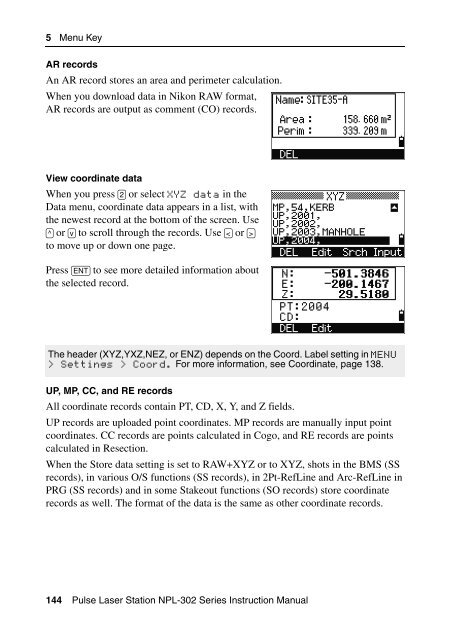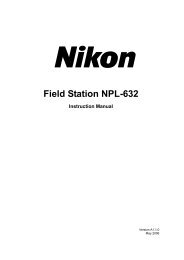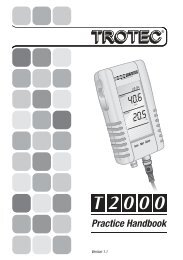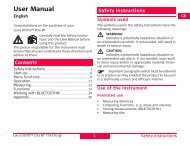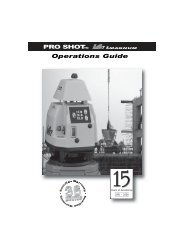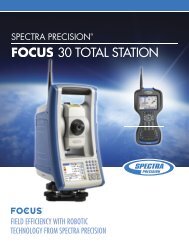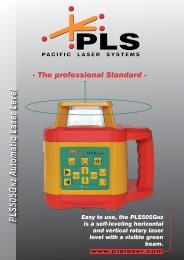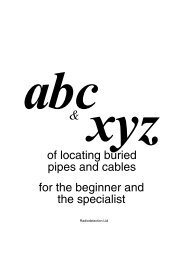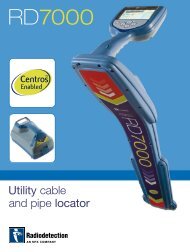NPL-352 Manual-09.pdf
NPL-352 Manual-09.pdf
NPL-352 Manual-09.pdf
Create successful ePaper yourself
Turn your PDF publications into a flip-book with our unique Google optimized e-Paper software.
5 Menu Key<br />
AR records<br />
An AR record stores an area and perimeter calculation.<br />
When you download data in Nikon RAW format,<br />
AR records are output as comment (CO) records.<br />
View coordinate data<br />
When you press [2] or select XYZ data in the<br />
Data menu, coordinate data appears in a list, with<br />
the newest record at the bottom of the screen. Use<br />
[^] or [v] to scroll through the records. Use []<br />
to move up or down one page.<br />
Press [ENT] to see more detailed information about<br />
the selected record.<br />
The header (XYZ,YXZ,NEZ, or ENZ) depends on the Coord. Label setting in MENU<br />
> Settings > Coord. For more information, see Coordinate, page 138.<br />
UP, MP, CC, and RE records<br />
All coordinate records contain PT, CD, X, Y, and Z fields.<br />
UP records are uploaded point coordinates. MP records are manually input point<br />
coordinates. CC records are points calculated in Cogo, and RE records are points<br />
calculated in Resection.<br />
When the Store data setting is set to RAW+XYZ or to XYZ, shots in the BMS (SS<br />
records), in various O/S functions (SS records), in 2Pt-RefLine and Arc-RefLine in<br />
PRG (SS records) and in some Stakeout functions (SO records) store coordinate<br />
records as well. The format of the data is the same as other coordinate records.<br />
144 Pulse Laser Station <strong>NPL</strong>-302 Series Instruction <strong>Manual</strong>