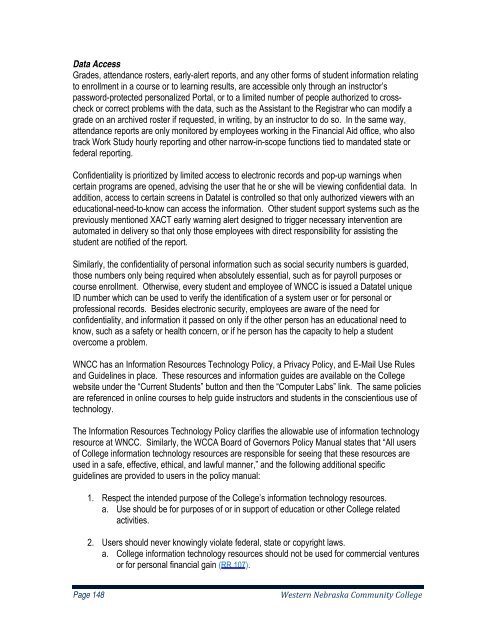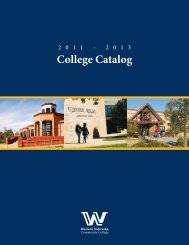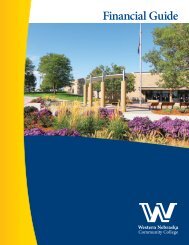WNCC 2010 Self-Study Report - Western Nebraska Community ...
WNCC 2010 Self-Study Report - Western Nebraska Community ...
WNCC 2010 Self-Study Report - Western Nebraska Community ...
You also want an ePaper? Increase the reach of your titles
YUMPU automatically turns print PDFs into web optimized ePapers that Google loves.
Data Access<br />
Grades, attendance rosters, early-alert reports, and any other forms of student information relating<br />
to enrollment in a course or to learning results, are accessible only through an instructor’s<br />
password-protected personalized Portal, or to a limited number of people authorized to crosscheck<br />
or correct problems with the data, such as the Assistant to the Registrar who can modify a<br />
grade on an archived roster if requested, in writing, by an instructor to do so. In the same way,<br />
attendance reports are only monitored by employees working in the Financial Aid office, who also<br />
track Work <strong>Study</strong> hourly reporting and other narrow-in-scope functions tied to mandated state or<br />
federal reporting.<br />
Confidentiality is prioritized by limited access to electronic records and pop-up warnings when<br />
certain programs are opened, advising the user that he or she will be viewing confidential data. In<br />
addition, access to certain screens in Datatel is controlled so that only authorized viewers with an<br />
educational-need-to-know can access the information. Other student support systems such as the<br />
previously mentioned XACT early warning alert designed to trigger necessary intervention are<br />
automated in delivery so that only those employees with direct responsibility for assisting the<br />
student are notified of the report.<br />
Similarly, the confidentiality of personal information such as social security numbers is guarded,<br />
those numbers only being required when absolutely essential, such as for payroll purposes or<br />
course enrollment. Otherwise, every student and employee of <strong>WNCC</strong> is issued a Datatel unique<br />
ID number which can be used to verify the identification of a system user or for personal or<br />
professional records. Besides electronic security, employees are aware of the need for<br />
confidentiality, and information it passed on only if the other person has an educational need to<br />
know, such as a safety or health concern, or if he person has the capacity to help a student<br />
overcome a problem.<br />
<strong>WNCC</strong> has an Information Resources Technology Policy, a Privacy Policy, and E-Mail Use Rules<br />
and Guidelines in place. These resources and information guides are available on the College<br />
website under the “Current Students” button and then the “Computer Labs” link. The same policies<br />
are referenced in online courses to help guide instructors and students in the conscientious use of<br />
technology.<br />
The Information Resources Technology Policy clarifies the allowable use of information technology<br />
resource at <strong>WNCC</strong>. Similarly, the WCCA Board of Governors Policy Manual states that “All users<br />
of College information technology resources are responsible for seeing that these resources are<br />
used in a safe, effective, ethical, and lawful manner,” and the following additional specific<br />
guidelines are provided to users in the policy manual:<br />
1. Respect the intended purpose of the College’s information technology resources.<br />
a. Use should be for purposes of or in support of education or other College related<br />
activities.<br />
2. Users should never knowingly violate federal, state or copyright laws.<br />
a. College information technology resources should not be used for commercial ventures<br />
or for personal financial gain (RR 107).<br />
Page 148<br />
<strong>Western</strong> <strong>Nebraska</strong> <strong>Community</strong> College