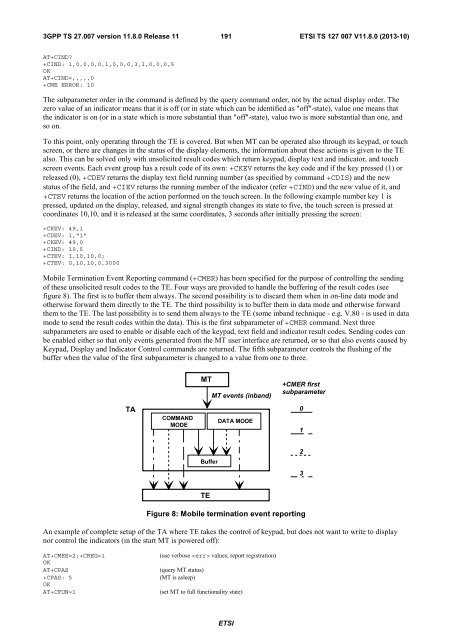ts_127007v110800p
ts_127007v110800p
ts_127007v110800p
You also want an ePaper? Increase the reach of your titles
YUMPU automatically turns print PDFs into web optimized ePapers that Google loves.
3GPP TS 27.007 version 11.8.0 Release 11<br />
191<br />
ETSI TS 127 007 V11.8.0 (2013-10)<br />
AT+CIND<br />
+CIND: 1,0,0,0,0,1,0,0,0,3,1,0,0,0,5<br />
OK<br />
AT+CIND=,,,,,0<br />
+CME ERROR: 10<br />
The subparameter order in the command is defined by the query command order, not by the actual display order. The<br />
zero value of an indicator means that it is off (or in state which can be identified as "off"-state), value one means that<br />
the indicator is on (or in a state which is more substantial than "off"-state), value two is more substantial than one, and<br />
so on.<br />
To this point, only operating through the TE is covered. But when MT can be operated also through i<strong>ts</strong> keypad, or touch<br />
screen, or there are changes in the status of the display elemen<strong>ts</strong>, the information about these actions is given to the TE<br />
also. This can be solved only with unsolicited result codes which return keypad, display text and indicator, and touch<br />
screen even<strong>ts</strong>. Each event group has a result code of i<strong>ts</strong> own: +CKEV returns the key code and if the key pressed (1) or<br />
released (0), +CDEV returns the display text field running number (as specified by command +CDIS) and the new<br />
status of the field, and +CIEV returns the running number of the indicator (refer +CIND) and the new value of it, and<br />
+CTEV returns the location of the action performed on the touch screen. In the following example number key 1 is<br />
pressed, updated on the display, released, and signal strength changes i<strong>ts</strong> state to five, the touch screen is pressed at<br />
coordinates 10,10, and it is released at the same coordinates, 3 seconds after initially pressing the screen:<br />
+CKEV: 49,1<br />
+CDEV: 1,"1"<br />
+CKEV: 49,0<br />
+CIND: 10,5<br />
+CTEV: 1,10,10,0;<br />
+CTEV: 0,10,10,0,3000<br />
Mobile Termination Event Reporting command (+CMER) has been specified for the purpose of controlling the sending<br />
of these unsolicited result codes to the TE. Four ways are provided to handle the buffering of the result codes (see<br />
figure 8). The first is to buffer them always. The second possibility is to discard them when in on-line data mode and<br />
otherwise forward them directly to the TE. The third possibility is to buffer them in data mode and otherwise forward<br />
them to the TE. The last possibility is to send them always to the TE (some inband technique - e.g. V.80 - is used in data<br />
mode to send the result codes within the data). This is the first subparameter of +CMER command. Next three<br />
subparameters are used to enable or disable each of the keypad, text field and indicator result codes. Sending codes can<br />
be enabled either so that only even<strong>ts</strong> generated from the MT user interface are returned, or so that also even<strong>ts</strong> caused by<br />
Keypad, Display and Indicator Control commands are returned. The fifth subparameter controls the flushing of the<br />
buffer when the value of the first subparameter is changed to a value from one to three.<br />
MT<br />
MT even<strong>ts</strong> (inband)<br />
+CMER first<br />
subparameter<br />
TA<br />
COMMAND<br />
MODE<br />
DATA MODE<br />
0<br />
1<br />
2<br />
Buffer<br />
3<br />
TE<br />
Figure 8: Mobile termination event reporting<br />
An example of complete setup of the TA where TE takes the control of keypad, but does not want to write to display<br />
nor control the indicators (in the start MT is powered off):<br />
AT+CMEE=2;+CREG=1<br />
OK<br />
AT+CPAS<br />
+CPAS: 5<br />
OK<br />
AT+CFUN=1<br />
(use verbose values; report registration)<br />
(query MT status)<br />
(MT is asleep)<br />
(set MT to full functionality state)<br />
ETSI