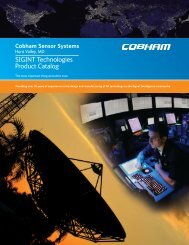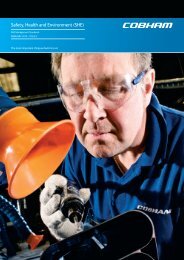Series 04 Ku-Band TVRO Antenna
Series 04 Ku-Band TVRO Antenna
Series 04 Ku-Band TVRO Antenna
Create successful ePaper yourself
Turn your PDF publications into a flip-book with our unique Google optimized e-Paper software.
Troubleshooting and Maintenance<br />
<strong>Series</strong> <strong>04</strong> <strong>Ku</strong>-<strong>Band</strong> <strong>TVRO</strong> <strong>Antenna</strong><br />
• To drive the Cross Level motor, key in ^1064, ^1128 or ^1192 and press ENTER to drive<br />
the Cross Level axis LEFT, OFF or RIGHT respectively.<br />
• To drive the Level motor, key in ^2064, ^2128 or ^2192 and press ENTER to drive the level<br />
axis FORWARD, OFF or BACKWARD respectively.<br />
• To drive the Azimuth motor, key in ^3064, ^3128 or ^3192 and press ENTER to drive the<br />
azimuth axis CW, OFF or CCW.<br />
7.3.9. To Disable/Enable DishScan<br />
To be able to use Step Track, or to revert to Conscan, as your active tracking mode you will have to<br />
disable DishScan.<br />
Select the DISHSCAN parameter window on the ACU:<br />
1. Press the RIGHT arrow, then press the UP arrow and last press the ENTER key to turn<br />
DishScan mode ON.<br />
2. Press the RIGHT arrow, then press the DOWN arrow and last press the ENTER key to turn<br />
DishScan Mode OFF.<br />
If you change this remote parameter, you must save the change using REMOTE PARAMETERS.<br />
If DishScan is OFF and the Step Integral parameter is set to 0000, you will get a constant<br />
ERROR 0016 (DishScan error) and you will see zeros flashing in the lower left of the Azimuth and<br />
Elevation ENTRY menu displays. This is a visual indication that DishScan is turned OFF.<br />
7.3.10. Satellite Reference Mode<br />
The ships gyro compass input to the ACU may be accurate and stable in static conditions and yet<br />
may NOT be accurate or stable enough in some underway dynamic conditions. If there is no gyro<br />
compass or if the input is corrupt, not stable or not consistently accurate the tracking errors will<br />
become large enough to cause the antenna to be mis-pointed off satellite.<br />
Satellite Reference Mode will uncouple the gyro reference from the azimuth rate sensor control<br />
loop. When operating in Satellite Reference Mode changes in ships gyro reading will not directly<br />
affect the azimuth control loop. The Pedestal Control Unit will stabilize the antenna based entirely<br />
on the azimuth rate sensor loop and the tracking information from DishScan. This will keep the<br />
azimuth rate sensor position from eventually drifting away at a rate faster than the tracking loop<br />
can correct by using the tracking errors to regulate the rate sensor bias.<br />
Satellite Reference Mode can be used as a diagnostic mode to determine if tracking errors are<br />
caused by faulty gyro inputs.<br />
Satellite Reference Mode MUST be used when:<br />
• No Gyro Compass is available<br />
• Frequent or constant ACU Error Code 0001 (Gyro Compass has failed)<br />
• Gyro Compass output is NMEA heading<br />
• Flux Gate Compass is being used<br />
• GPS Satellite Compass is being used<br />
To view, or change, the Satellite Reference Mode status, select the SAT REF remote<br />
parameter:<br />
1. Press the RIGHT arrow, then press the UP arrow and last press the ENTER key to turn<br />
Satellite Reference Mode ON.<br />
2. Press the RIGHT arrow, then press the DOWN arrow and last press the ENTER key to turn<br />
Satellite Reference Mode OFF.<br />
If you change this remote parameter, you must save the change using REMOTE PARAMETERS.<br />
7.3.11. To Read/Decode an ACU Error Code 0008 (Pedestal Error):<br />
Select the REMOTE COMMAND window on the ACU and;<br />
7-10


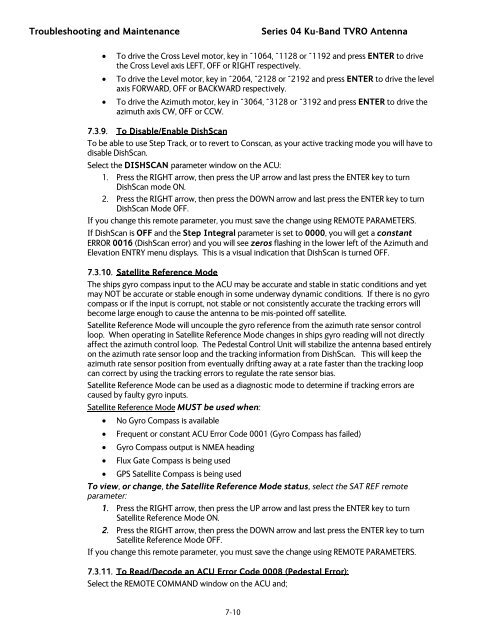

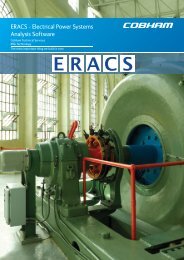


![NC1147 (pdf 1.47 mb) Nitrogen Concentrator [OBIGGS] - Cobham plc](https://img.yumpu.com/51124104/1/190x245/nc1147-pdf-147-mb-nitrogen-concentrator-obiggs-cobham-plc.jpg?quality=85)