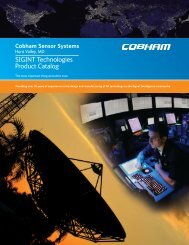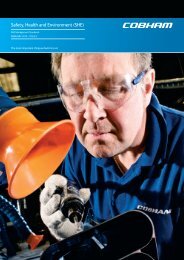Series 04 Ku-Band TVRO Antenna
Series 04 Ku-Band TVRO Antenna
Series 04 Ku-Band TVRO Antenna
Create successful ePaper yourself
Turn your PDF publications into a flip-book with our unique Google optimized e-Paper software.
Troubleshooting and Maintenance<br />
<strong>Series</strong> <strong>04</strong> <strong>Ku</strong>-<strong>Band</strong> <strong>TVRO</strong> <strong>Antenna</strong><br />
Step 1: In the ACU setup menu, go to<br />
Pol Type parameter and set to Polang to<br />
manual Mode:<br />
7. Get into the ‘SETUP’ mode by<br />
pressing and holding the two<br />
LEFT & RIGHT<br />
arrows until the ‘EL TRIM’<br />
window appears.<br />
10. Briefly release and then push<br />
and release both<br />
LEFT & RIGHT arrow keys<br />
again. The ‘SAVE NEW<br />
PARAMETERS’ window should<br />
now be displayed.<br />
11. Push the ‘UP’ arrow key<br />
until the until the ‘Pol Type’<br />
parameter is displayed.<br />
12. Use the LEFT &<br />
RIGHT arrow keys to select<br />
appropriate digits then use the<br />
‘UP & DOWN’ arrow keys to<br />
change value. For Manual<br />
Polarization Mode set Pol Type<br />
to 9. (To put antenna into Auto<br />
Polarization Mode set to Pol<br />
Type to 72)<br />
Step 2: Press ‘ENTER’ key to go<br />
to Pol Offset window and verify setting is<br />
0030. (If necessary use arrow keys to<br />
select appropriate digits and change<br />
accordingly).<br />
Step 3: Press ‘ENTER’ key to go<br />
to Tx Pol parameter and ensure 2 is<br />
entered. (If necessary use arrow keys to<br />
select appropriate digits and change<br />
accordingly).<br />
7-48


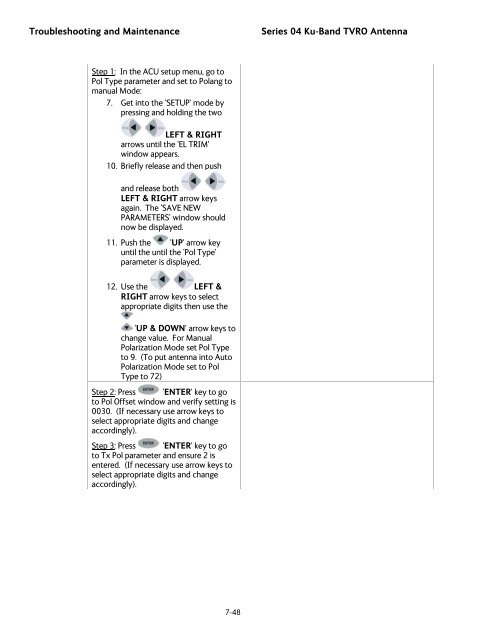

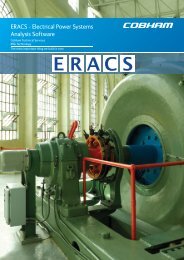


![NC1147 (pdf 1.47 mb) Nitrogen Concentrator [OBIGGS] - Cobham plc](https://img.yumpu.com/51124104/1/190x245/nc1147-pdf-147-mb-nitrogen-concentrator-obiggs-cobham-plc.jpg?quality=85)