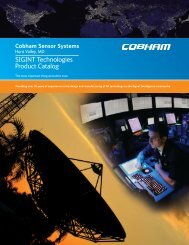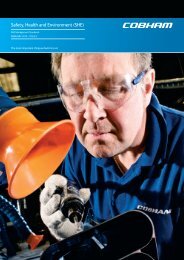Series 04 Ku-Band TVRO Antenna
Series 04 Ku-Band TVRO Antenna
Series 04 Ku-Band TVRO Antenna
Create successful ePaper yourself
Turn your PDF publications into a flip-book with our unique Google optimized e-Paper software.
<strong>Series</strong> <strong>04</strong> <strong>Ku</strong>-<strong>Band</strong> <strong>TVRO</strong> <strong>Antenna</strong><br />
Troubleshooting and Maintenance<br />
The recommend balancing order is Elevation Axis with the antenna pointed at the horizon (referred<br />
to as front to back balance). Elevation Axis with the antenna pointed at zenith (referred to as top to<br />
bottom balance). Then Cross Level axis at any elevation position (referred to as side to side<br />
balance). The balance about azimuth axis is accomplished by accurately positioning the cross level<br />
beam in the azimuth stabilization assembly. This adjustment is done at the factory using special<br />
alignment tools. Do NOT attempt to adjust the cross level beam position in the field without the<br />
proper test fixtures.<br />
7.5. Pedestal Control Unit Configuration – 60<strong>04</strong><br />
The PCU is designed to be used with a variety of antenna pedestal models. So, the PCU must be configured<br />
correctly for the model number of the antenna it is mounted on. The configuration information that is<br />
unique to each pedestal model is stored in a Non Volatile Random Access Memory (NVRAM) in the PCU<br />
enclosure. If the PCU is replaced or the NVRAM in the PCU should become corrupt, the PCU must be reconfigured<br />
to operate with the pedestal it is installed on. The default configuration for the PCU is model<br />
xx<strong>04</strong>. In this configuration the Level Cage will drive normally but the PCU will not drive any of the three<br />
torque motors to prevent damage to the unknown pedestal.<br />
7.5.1. To configure the PCU;<br />
1. Select the REMOTE COMMAND window on the ACU.<br />
2. Refer to the table below to key in the appropriate value for you model antenna to enter in<br />
the next step. EXAMPLE: For a 60<strong>04</strong> Model <strong>Antenna</strong>, select system type 0073.<br />
3. Using the LEFT/RIGHT and UP/DOWN arrow keys set the Remote Command value to<br />
"N0073" and press ENTER. The display should now show "N0073".<br />
4. Press ENTER several times to select REMOTE PARAMETERS. Press LEFT arrow and then<br />
ENTER to save the system type in the PCU.<br />
5. Press RESET and the displayed Remote Version Number should now display "60<strong>04</strong> VER<br />
2.nn".<br />
7.5.2. Model Configuration Numbers<br />
The following table shows the current mode configuration values for <strong>Series</strong> 06 pedestals.<br />
MODEL<br />
Configuration Number<br />
xx03a N 0000 Turns off all drive motors<br />
6003A or 60<strong>04</strong> N 0073<br />
7-53


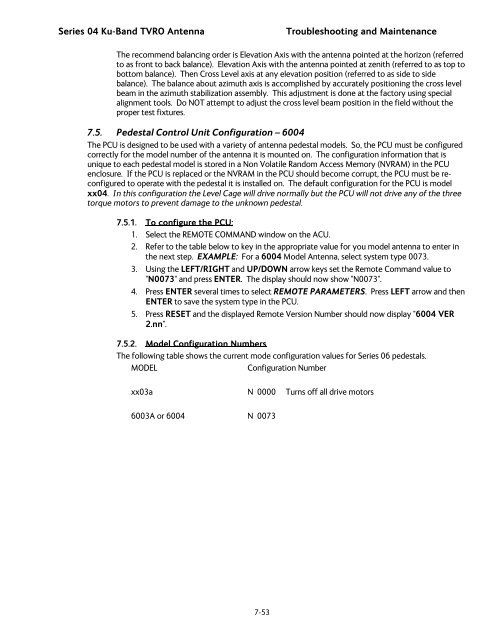

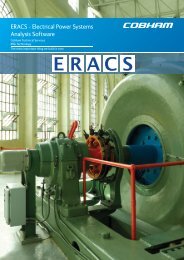


![NC1147 (pdf 1.47 mb) Nitrogen Concentrator [OBIGGS] - Cobham plc](https://img.yumpu.com/51124104/1/190x245/nc1147-pdf-147-mb-nitrogen-concentrator-obiggs-cobham-plc.jpg?quality=85)