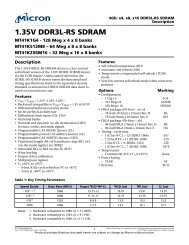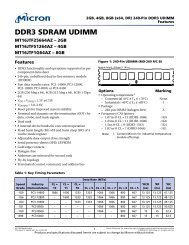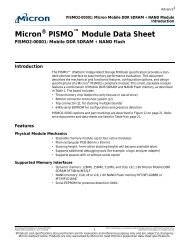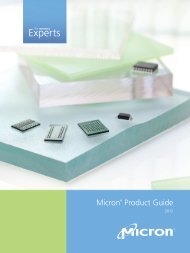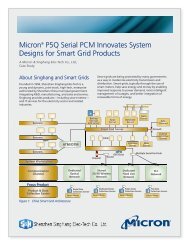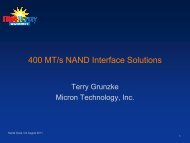1Gb: x8, x16 Automotive DDR2 SDRAM - Micron
1Gb: x8, x16 Automotive DDR2 SDRAM - Micron
1Gb: x8, x16 Automotive DDR2 SDRAM - Micron
Create successful ePaper yourself
Turn your PDF publications into a flip-book with our unique Google optimized e-Paper software.
NO OPERATION (NOP)<br />
LOAD MODE (LM)<br />
ACTIVATE<br />
READ<br />
WRITE<br />
<strong>1Gb</strong>: <strong>x8</strong>, <strong>x16</strong> <strong>Automotive</strong> <strong>DDR2</strong> <strong>SDRAM</strong><br />
Commands<br />
The NO OPERATION (NOP) command is used to instruct the selected <strong>DDR2</strong> <strong>SDRAM</strong> to<br />
perform a NOP (CS# is LOW; RAS#, CAS#, and WE are HIGH). This prevents unwanted<br />
commands from being registered during idle or wait states. Operations already in progress<br />
are not affected.<br />
The mode registers are loaded via bank address and address inputs. The bank address<br />
balls determine which mode register will be programmed. See Mode Register (MR)<br />
(page 72). The LM command can only be issued when all banks are idle, and a subsequent<br />
executable command cannot be issued until t MRD is met.<br />
The ACTIVATE command is used to open (or activate) a row in a particular bank for a<br />
subsequent access. The value on the bank address inputs determines the bank, and the<br />
address inputs select the row. This row remains active (or open) for accesses until a precharge<br />
command is issued to that bank. A precharge command must be issued before<br />
opening a different row in the same bank.<br />
The READ command is used to initiate a burst read access to an active row. The value<br />
on the bank address inputs determine the bank, and the address provided on address<br />
inputs A0–Ai (where Ai is the most significant column address bit for a given configuration)<br />
selects the starting column location. The value on input A10 determines whether<br />
or not auto precharge is used. If auto precharge is selected, the row being accessed will<br />
be precharged at the end of the read burst; if auto precharge is not selected, the row will<br />
remain open for subsequent accesses.<br />
<strong>DDR2</strong> <strong>SDRAM</strong> also supports the AL feature, which allows a READ or WRITE command<br />
to be issued prior to tRCD (MIN) by delaying the actual registration of the READ/WRITE<br />
command to the internal device by AL clock cycles.<br />
The WRITE command is used to initiate a burst write access to an active row. The value<br />
on the bank select inputs selects the bank, and the address provided on inputs A0–Ai<br />
(where Ai is the most significant column address bit for a given configuration) selects<br />
the starting column location. The value on input A10 determines whether or not auto<br />
precharge is used. If auto precharge is selected, the row being accessed will be precharged<br />
at the end of the WRITE burst; if auto precharge is not selected, the row will<br />
remain open for subsequent accesses.<br />
<strong>DDR2</strong> <strong>SDRAM</strong> also supports the AL feature, which allows a READ or WRITE command<br />
to be issued prior to tRCD (MIN) by delaying the actual registration of the READ/WRITE<br />
command to the internal device by AL clock cycles.<br />
Input data appearing on the DQ is written to the memory array subject to the DM input<br />
logic level appearing coincident with the data. If a given DM signal is registered LOW,<br />
the corresponding data will be written to memory; if the DM signal is registered HIGH,<br />
the corresponding data inputs will be ignored, and a WRITE will not be executed to that<br />
byte/column location (see Figure 63 (page 108)).<br />
PDF: 09005aef840eff89<br />
1gbddr2_ait_aat.pdf – Rev. C 7/11 EN 71 <strong>Micron</strong> Technology, Inc. reserves the right to change products or specifications without notice.<br />
� 2010 <strong>Micron</strong> Technology, Inc. All rights reserved.