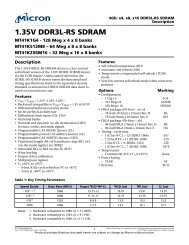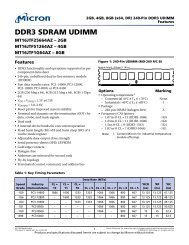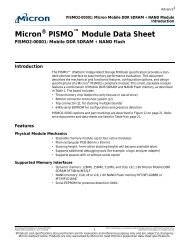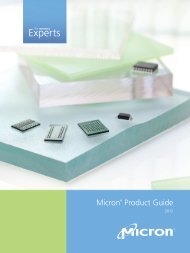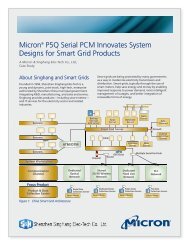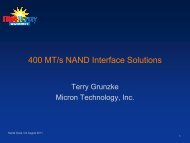1Gb: x8, x16 Automotive DDR2 SDRAM - Micron
1Gb: x8, x16 Automotive DDR2 SDRAM - Micron
1Gb: x8, x16 Automotive DDR2 SDRAM - Micron
You also want an ePaper? Increase the reach of your titles
YUMPU automatically turns print PDFs into web optimized ePapers that Google loves.
Burst Type<br />
Table 40: Burst Definition<br />
Accesses within a given burst may be programmed to be either sequential or interleaved.<br />
The burst type is selected via bit M3, as shown in Figure 33. The ordering of accesses<br />
within a burst is determined by the burst length, the burst type, and the starting<br />
column address, as shown in Table 40. <strong>DDR2</strong> <strong>SDRAM</strong> supports 4-bit burst mode and 8bit<br />
burst mode only. For 8-bit burst mode, full interleaved address ordering is supported;<br />
however, sequential address ordering is nibble-based.<br />
Burst Length Starting Column Address<br />
Order of Accesses Within a Burst<br />
(A2, A1, A0)<br />
Burst Type = Sequential Burst Type = Interleaved<br />
4 0 0 0, 1, 2, 3 0, 1, 2, 3<br />
0 1 1, 2, 3, 0 1, 0, 3, 2<br />
1 0 2, 3, 0, 1 2, 3, 0, 1<br />
1 1 3, 0, 1, 2 3, 2, 1, 0<br />
8 0 0 0 0, 1, 2, 3, 4, 5, 6, 7 0, 1, 2, 3, 4, 5, 6, 7<br />
0 0 1 1, 2, 3, 0, 5, 6, 7, 4 1, 0, 3, 2, 5, 4, 7, 6<br />
0 1 0 2, 3, 0, 1, 6, 7, 4, 5 2, 3, 0, 1, 6, 7, 4, 5<br />
0 1 1 3, 0, 1, 2, 7, 4, 5, 6 3, 2, 1, 0, 7, 6, 5, 4<br />
1 0 0 4, 5, 6, 7, 0, 1, 2, 3 4, 5, 6, 7, 0, 1, 2, 3<br />
1 0 1 5, 6, 7, 4, 1, 2, 3, 0 5, 4, 7, 6, 1, 0, 3, 2<br />
1 1 0 6, 7, 4, 5, 2, 3, 0, 1 6, 7, 4, 5, 2, 3, 0, 1<br />
1 1 1 7, 4, 5, 6, 3, 0, 1, 2 7, 6, 5, 4, 3, 2, 1, 0<br />
Operating Mode<br />
DLL RESET<br />
<strong>1Gb</strong>: <strong>x8</strong>, <strong>x16</strong> <strong>Automotive</strong> <strong>DDR2</strong> <strong>SDRAM</strong><br />
Mode Register (MR)<br />
The normal operating mode is selected by issuing a command with bit M7 set to “0,”<br />
and all other bits set to the desired values, as shown in Figure 33 (page 73). When bit M7<br />
is “1,” no other bits of the mode register are programmed. Programming bit M7 to “1”<br />
places the <strong>DDR2</strong> <strong>SDRAM</strong> into a test mode that is only used by the manufacturer and<br />
should not be used. No operation or functionality is guaranteed if M7 bit is “1.”<br />
DLL RESET is defined by bit M8, as shown in Figure 33. Programming bit M8 to “1” will<br />
activate the DLL RESET function. Bit M8 is self-clearing, meaning it returns back to a<br />
value of “0” after the DLL RESET function has been issued.<br />
Anytime the DLL RESET function is used, 200 clock cycles must occur before a READ<br />
command can be issued to allow time for the internal clock to be synchronized with the<br />
external clock. Failing to wait for synchronization to occur may result in a violation of<br />
the tAC or tDQSCK parameters.<br />
PDF: 09005aef840eff89<br />
1gbddr2_ait_aat.pdf – Rev. C 7/11 EN 74 <strong>Micron</strong> Technology, Inc. reserves the right to change products or specifications without notice.<br />
� 2010 <strong>Micron</strong> Technology, Inc. All rights reserved.