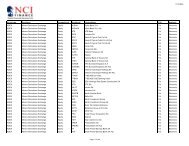Download User Guide - Berkeley Futures Limited
Download User Guide - Berkeley Futures Limited
Download User Guide - Berkeley Futures Limited
You also want an ePaper? Increase the reach of your titles
YUMPU automatically turns print PDFs into web optimized ePapers that Google loves.
Configuring J-Trader<br />
You use the tab as follows:<br />
Frame<br />
Explanation<br />
—Colours— 1 Highlight the row whose colour you want to change: next to a row<br />
indicates that the current colour is the default.<br />
—Prices—<br />
—General—<br />
2 Select the new colour, using either the colour palette or the colour-selection<br />
fields.<br />
Each colour-selection field can have a number between 0-255 inclusive, giving<br />
16,777,216 possible tints and shades. You can both select the numbers (using the up<br />
and down arrows) and type them in. If all three fields are set to zero, the colour is<br />
black; if all are set to 255, it is white.<br />
To restore the default colour scheme, click Reset colours to default. Notice how the rows<br />
now all have checkboxes next to them.<br />
3 Some colours change to indicate an information update:<br />
▫ Use price change colour for (seconds): Number of seconds (0-60) that a price change<br />
(Bid or Offer) is to be displayed in the colour for Rising or Falling, before returning<br />
to the Normal colour.<br />
▫ Show on-Market Background: Tick to show trades working at the current best<br />
bid/offer in the colours set using ‘On-Market Background’ (cell colour) or ‘On-<br />
Market Foreground’ (text colour).<br />
▫ For All Orders In TAG: Tick to make Show On-market Background apply to all trades in<br />
your trader account group, rather than just your own trades.<br />
Fractional Prices: Switches price displays between fractional and decimal:<br />
Lowest Common Denominator: Displays fractions in their lowest common denominator<br />
(e.g. 2/8 becomes ¼).<br />
Show Settlement Prices On Closing Column: Shows settlement prices instead of closing<br />
prices in Hot Quotes’ Closing column.<br />
Increase space between pull and action buttons: Increases the space between the rows of<br />
buttons at the bottom of the various trading screens, to reduce the risk of clicking the<br />
© Patsystems Ltd 31/05/2011 15:19:00 13