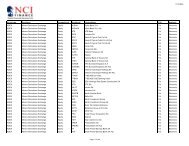Download User Guide - Berkeley Futures Limited
Download User Guide - Berkeley Futures Limited
Download User Guide - Berkeley Futures Limited
Create successful ePaper yourself
Turn your PDF publications into a flip-book with our unique Google optimized e-Paper software.
Configuring J-Trader<br />
Tab<br />
Order Type<br />
Enter<br />
Default order type for a trade ticket.<br />
For a description of supported order types, see Order Types (page 27).<br />
Tick Size<br />
Lots Buttons<br />
Colours<br />
How many ticks are displayed in the Hot Quotes tick bar: e.g. Globex Eurodollar frontmonths<br />
trade in quarter-ticks, whereas back-months trade in halves. Using this feature,<br />
you can set different tick-fractions per contract.<br />
The actual tick size for a contract is defined in SARA, a separate application that only<br />
your system administrator can use.<br />
Values for the lots number pad, which appears in trade entry screens.<br />
Set Default resets the values to those hard-coded for J-Trader.<br />
Set Parent resets the values to those set for the item one step up in the tree hierarchy:<br />
e.g. resets a contract date’s number pad to that used for the contract, or a contract’s<br />
number pad to that set for the exchange.<br />
Colours for grid cells (Background) and cell text (Foreground).<br />
How you select colours is the same as in the Display tab (page 12).<br />
Broadcast Message (Exchange level only)<br />
Traded Lots<br />
Reflector<br />
Account<br />
Allows broadcast messages from the selected exchange.<br />
Default volume. You can overwrite this value in trading screens.<br />
Number of price digits for columns on the Reflector screen:<br />
Hold Price Ticks: Price column.<br />
Hold Order Ticks: Order column.<br />
Set default trader account for an exchange, contract or contract date<br />
MEL Template Tab<br />
You use the MEL Template tab of the Settings dialog for creating multi-legged strategies that are not<br />
supported by exchanges: see Using Strategies (MELs) on page 53.<br />
Reflector Tab<br />
The Reflector tab of the Settings dialog looks like this:<br />
© Patsystems Ltd 31/05/2011 15:19:00 21