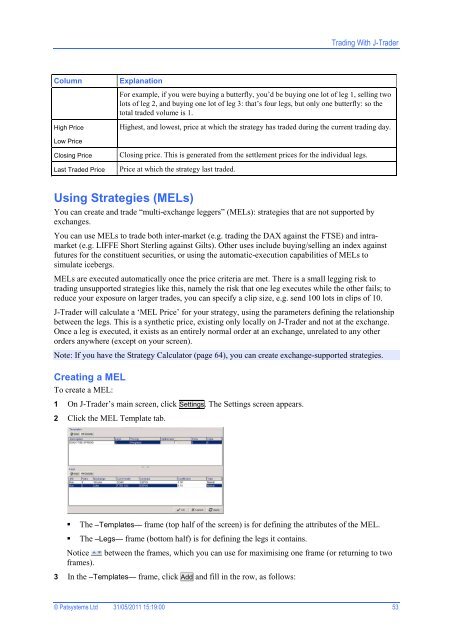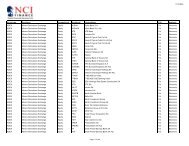Download User Guide - Berkeley Futures Limited
Download User Guide - Berkeley Futures Limited
Download User Guide - Berkeley Futures Limited
You also want an ePaper? Increase the reach of your titles
YUMPU automatically turns print PDFs into web optimized ePapers that Google loves.
Trading With J-Trader<br />
Column<br />
High Price<br />
Explanation<br />
For example, if you were buying a butterfly, you’d be buying one lot of leg 1, selling two<br />
lots of leg 2, and buying one lot of leg 3: that’s four legs, but only one butterfly: so the<br />
total traded volume is 1.<br />
Highest, and lowest, price at which the strategy has traded during the current trading day.<br />
Low Price<br />
Closing Price<br />
Last Traded Price<br />
Closing price. This is generated from the settlement prices for the individual legs.<br />
Price at which the strategy last traded.<br />
Using Strategies (MELs)<br />
You can create and trade “multi-exchange leggers” (MELs): strategies that are not supported by<br />
exchanges.<br />
You can use MELs to trade both inter-market (e.g. trading the DAX against the FTSE) and intramarket<br />
(e.g. LIFFE Short Sterling against Gilts). Other uses include buying/selling an index against<br />
futures for the constituent securities, or using the automatic-execution capabilities of MELs to<br />
simulate icebergs.<br />
MELs are executed automatically once the price criteria are met. There is a small legging risk to<br />
trading unsupported strategies like this, namely the risk that one leg executes while the other fails; to<br />
reduce your exposure on larger trades, you can specify a clip size, e.g. send 100 lots in clips of 10.<br />
J-Trader will calculate a ‘MEL Price’ for your strategy, using the parameters defining the relationship<br />
between the legs. This is a synthetic price, existing only locally on J-Trader and not at the exchange.<br />
Once a leg is executed, it exists as an entirely normal order at an exchange, unrelated to any other<br />
orders anywhere (except on your screen).<br />
Note: If you have the Strategy Calculator (page 64), you can create exchange-supported strategies.<br />
Creating a MEL<br />
To create a MEL:<br />
1 On J-Trader’s main screen, click Settings. The Settings screen appears.<br />
2 Click the MEL Template tab.<br />
The –Templates— frame (top half of the screen) is for defining the attributes of the MEL.<br />
The –Legs— frame (bottom half) is for defining the legs it contains.<br />
Notice between the frames, which you can use for maximising one frame (or returning to two<br />
frames).<br />
3 In the –Templates— frame, click Add and fill in the row, as follows:<br />
© Patsystems Ltd 31/05/2011 15:19:00 53