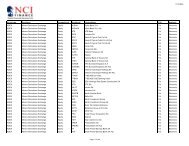Download User Guide - Berkeley Futures Limited
Download User Guide - Berkeley Futures Limited
Download User Guide - Berkeley Futures Limited
You also want an ePaper? Increase the reach of your titles
YUMPU automatically turns print PDFs into web optimized ePapers that Google loves.
Trading With J-Trader<br />
Column<br />
Description<br />
Enter or select<br />
Name of the MEL strategy: e.g. DAX FTSE SPREAD.<br />
Legs<br />
Pricing<br />
Settlement<br />
Ticks<br />
Clips<br />
(Information only)<br />
Number of legs currently included in the strategy.<br />
How you want the displayed price to be calculated:<br />
Weighted: The MEL price is calculated allowing for the ratios between the legs, the<br />
ratios themselves being specified in the —Legs— frame, Ratio column. For example,<br />
(4 x FDAX price) against (3 x FTSE price).<br />
Linear: Each leg is priced at a ratio of one, irrespective of the ratio at which it is<br />
executed: (1 x FDAX price) against (1 x FTSE price).<br />
Note: This does not affect transactions. The legs of the strategy are always executed in<br />
the ratios specified.<br />
Tick this checkbox to include the settlement price at the previous close: e.g. (4 x<br />
FDAX price - settlement price) against (3 x (FTSE price - settlement price).<br />
Tick-size increment in which you want the MEL’s price to be displayed.<br />
The base (base 32, base 64, and base 128) or decimal used depends on the contracts<br />
you select in the —Legs— frame. If different legs use different bases, J-Trader defaults<br />
to the largest tick.<br />
Clip size.<br />
For example, you could simulate an iceberg by trading 100 lots of the MEL in clips of<br />
10.<br />
4 Add the legs. Each leg represents a separate buy or sell operation, to be executed the number of<br />
times shown in the Ratio column, and in the order they are shown in the list.<br />
For each leg you add:<br />
i. Click Add.<br />
ii. Fill in the row, as follows:<br />
Column<br />
B/S<br />
Ratio<br />
Exchange<br />
Commodity<br />
Contract<br />
Coefficient<br />
Type<br />
Enter or select<br />
Buy or Sell.<br />
Quantity or weighting of this leg.<br />
Exchange, commodity and contract for the leg.<br />
5 Click OK to save and close the Settings dialog.<br />
Trading a MEL<br />
To trade a MEL:<br />
Factor by which the leg price is multiplied, to manage tick size differentials<br />
(and/or account for FX exposure).<br />
For example, suppose you had a DAX leg (priced at €25 per tick with an exchange<br />
value of £17) and the FTSE (priced at £10 per tick): you’d give the FTSE a coefficient<br />
of 1.7.<br />
Whether the leg is to be traded as a Market or Limit order.<br />
54 © Patsystems Ltd 31/05/2011 15:19:00