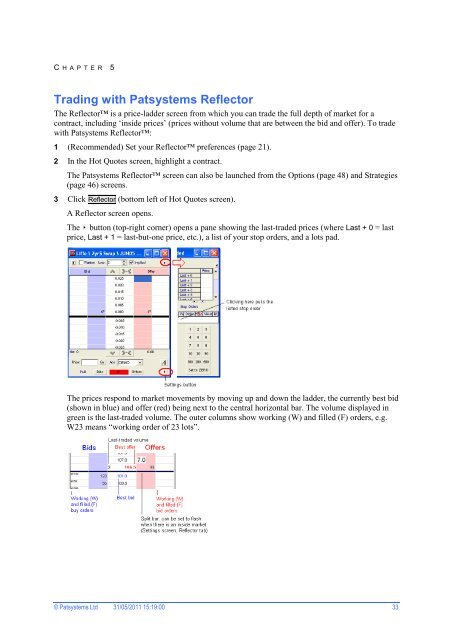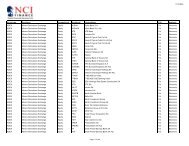Download User Guide - Berkeley Futures Limited
Download User Guide - Berkeley Futures Limited
Download User Guide - Berkeley Futures Limited
Create successful ePaper yourself
Turn your PDF publications into a flip-book with our unique Google optimized e-Paper software.
C H A P T E R 5<br />
Trading with Patsystems Reflector<br />
The Reflector is a price-ladder screen from which you can trade the full depth of market for a<br />
contract, including ‘inside prices’ (prices without volume that are between the bid and offer). To trade<br />
with Patsystems Reflector:<br />
1 (Recommended) Set your Reflector preferences (page 21).<br />
2 In the Hot Quotes screen, highlight a contract.<br />
The Patsystems Reflector screen can also be launched from the Options (page 48) and Strategies<br />
(page 46) screens.<br />
3 Click Reflector (bottom left of Hot Quotes screen).<br />
A Reflector screen opens.<br />
The button (top-right corner) opens a pane showing the last-traded prices (where Last + 0 = last<br />
price, Last + 1 = last-but-one price, etc.), a list of your stop orders, and a lots pad.<br />
The prices respond to market movements by moving up and down the ladder, the currently best bid<br />
(shown in blue) and offer (red) being next to the central horizontal bar. The volume displayed in<br />
green is the last-traded volume. The outer columns show working (W) and filled (F) orders, e.g.<br />
W23 means “working order of 23 lots”.<br />
© Patsystems Ltd 31/05/2011 15:19:00 33