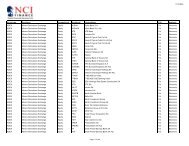Download User Guide - Berkeley Futures Limited
Download User Guide - Berkeley Futures Limited
Download User Guide - Berkeley Futures Limited
Create successful ePaper yourself
Turn your PDF publications into a flip-book with our unique Google optimized e-Paper software.
J-Trader Tools<br />
4 From the left-hand frame, select the type of options strategy (page 66) or futures strategy (page<br />
67) you want to create. The —Legs— frame is then populated with a row per leg of the strategy.<br />
Each row has the following fields:<br />
5 Fill in the fields. Strike and Volatility apply only to options strategies).<br />
Notice how the —Description— of the strategy is automatically built up for you, based on the<br />
parameters you set for its legs. Also, the theoretical —Delta— and —Price— are calculated for<br />
you.<br />
6 Click / to switch between:<br />
<br />
<br />
Off Line: You can enter your own prices, e.g. for calculating ‘what-if’ prices<br />
On Line: The Price fields are dynamically updated with the current market price.<br />
7 In the —Product— frame, select the product you’re trading. The Strategy Calculator then applies<br />
the relevant pricing model:<br />
Product<br />
Bond/<br />
Commodity<br />
Index<br />
STIR<br />
Foreign Cash<br />
Early Exercise<br />
Selects this pricing model<br />
Black-Scholes.<br />
Black-Scholes, using the Local Interest Rate (%) value.<br />
Black-Scholes, using an implied interest rate of (100% - the current interest rate you<br />
specify).<br />
Black-Scholes with foreign-interest rate, using the Local Interest Rate (%) and Foreign<br />
Interest Rate (%) values (see below).<br />
American exercise, ie the option can be exercised at any time during its life.<br />
8 Fill in the remaining fields. Which are available depends on which —Product— you selected:<br />
Field<br />
—Parameters—<br />
—Discrete<br />
Dividends—<br />
Explanation<br />
Local Interest Rate (%): Interest rate for the underlying.<br />
If Foreign Cash is selected, this is the local interest rate to be compared against<br />
Foreign Interest Rate (%) – see below.<br />
Foreign Interest Rate (%) [Foreign Cash product only]: Interest rate for the<br />
underlying.<br />
Continuous Dividend (%) [Early Exercise product only]: Continuous dividend rate.<br />
(Discrete Dividend product only)<br />
This is primarily for equity options, and is the anticipated prices of future dividends.<br />
For each dividend you want to add:<br />
i Click + Add.<br />
ii Enter the Date, and either the Amount or the Yield (entering one calculates the<br />
other).<br />
9 To send the create request to the exchange, click + Add To Market.<br />
© Patsystems Ltd 31/05/2011 15:19:00 65