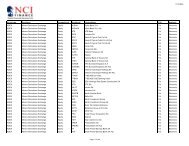Download User Guide - Berkeley Futures Limited
Download User Guide - Berkeley Futures Limited
Download User Guide - Berkeley Futures Limited
Create successful ePaper yourself
Turn your PDF publications into a flip-book with our unique Google optimized e-Paper software.
Trading With J-Trader<br />
Trading on the London Metal Exchange<br />
When you open a trade ticket and Exchange = LME, the ticket is slightly different. Follow these steps:<br />
1 Fill in a trade ticket (page 40), where Exchange = LME.<br />
2 Select the Type of trade:<br />
<br />
<br />
Outright: Single contract date with a fixed delivery date.<br />
Carry: Transaction with a near leg and a far leg.<br />
The trade ticket changes slightly, according to whether you are entering an Outright or a Carry<br />
trade:<br />
3 Select the leg(s):<br />
<br />
<br />
Either use the dropdown lists in the Near Leg field and (for Carry trades only) the Far Leg<br />
field.<br />
Or click Select... to open the LME Contract Data Selection screen.<br />
4 Now:<br />
<br />
<br />
The Outright part of the screen is for outright trades, and the Average Prompt part for carry<br />
trades. Click one of the following buttons, depending on when the delivery date is:<br />
CASH for day after tomorrow.<br />
3M for three months from the current trading day.<br />
TOM for tomorrow (whether this button appears depends on which trading day you select).<br />
If entering an Outright trade, click Buy or Sell. You have now finished entering the trade.<br />
If entering a Carry trade, continue with the following steps.<br />
5 When you select Carry, c and b buttons appear next to the Price field:<br />
<br />
<br />
Either click c (‘contango’), if the far leg has a higher price than the near leg. In this case, the<br />
price is submitted as a negative price (although it is not displayed as a negative price on the<br />
LME trade ticket).<br />
Or click b (‘backwardation’), if the far leg has a lower price than the near leg.<br />
If you click neither button, the price is assumed to be a backwardation.<br />
6 Now click:<br />
© Patsystems Ltd 31/05/2011 15:19:00 43