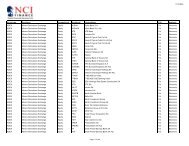Download User Guide - Berkeley Futures Limited
Download User Guide - Berkeley Futures Limited
Download User Guide - Berkeley Futures Limited
Create successful ePaper yourself
Turn your PDF publications into a flip-book with our unique Google optimized e-Paper software.
Trading With J-Trader<br />
Fill Columns<br />
By right-clicking in the Fills pane of the Position screen (page 59) and clicking on Select Columns,<br />
you can choose from:<br />
Column<br />
Order ID<br />
Explanation<br />
Unique ID for this order (automatically generated).<br />
Lots Fill volume, S 50 for ‘sold 50’, or B 20 for ‘bought 20’.<br />
Price<br />
Date/Time Filled<br />
Price at which the trade was filled.<br />
Date and time that the trade was filled.<br />
Date/Time Received Date and time that the trade confirmation was received.<br />
62 © Patsystems Ltd 31/05/2011 15:19:00