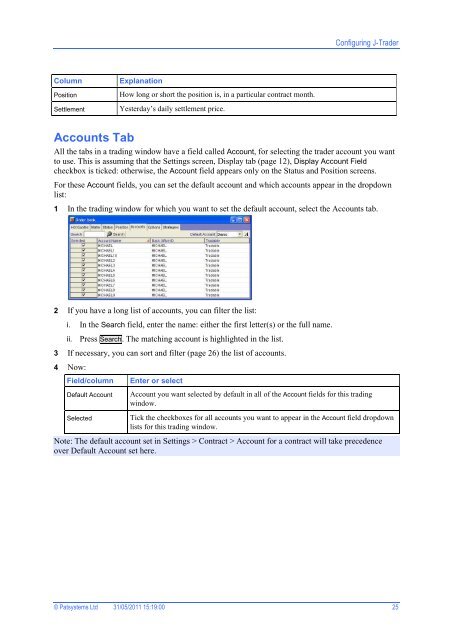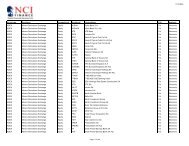Download User Guide - Berkeley Futures Limited
Download User Guide - Berkeley Futures Limited
Download User Guide - Berkeley Futures Limited
You also want an ePaper? Increase the reach of your titles
YUMPU automatically turns print PDFs into web optimized ePapers that Google loves.
Configuring J-Trader<br />
Column<br />
Position<br />
Settlement<br />
Explanation<br />
How long or short the position is, in a particular contract month.<br />
Yesterday’s daily settlement price.<br />
Accounts Tab<br />
All the tabs in a trading window have a field called Account, for selecting the trader account you want<br />
to use. This is assuming that the Settings screen, Display tab (page 12), Display Account Field<br />
checkbox is ticked: otherwise, the Account field appears only on the Status and Position screens.<br />
For these Account fields, you can set the default account and which accounts appear in the dropdown<br />
list:<br />
1 In the trading window for which you want to set the default account, select the Accounts tab.<br />
2 If you have a long list of accounts, you can filter the list:<br />
i. In the Search field, enter the name: either the first letter(s) or the full name.<br />
ii. Press Search. The matching account is highlighted in the list.<br />
3 If necessary, you can sort and filter (page 26) the list of accounts.<br />
4 Now:<br />
Field/column<br />
Default Account<br />
Selected<br />
Enter or select<br />
Account you want selected by default in all of the Account fields for this trading<br />
window.<br />
Tick the checkboxes for all accounts you want to appear in the Account field dropdown<br />
lists for this trading window.<br />
Note: The default account set in Settings > Contract > Account for a contract will take precedence<br />
over Default Account set here.<br />
© Patsystems Ltd 31/05/2011 15:19:00 25