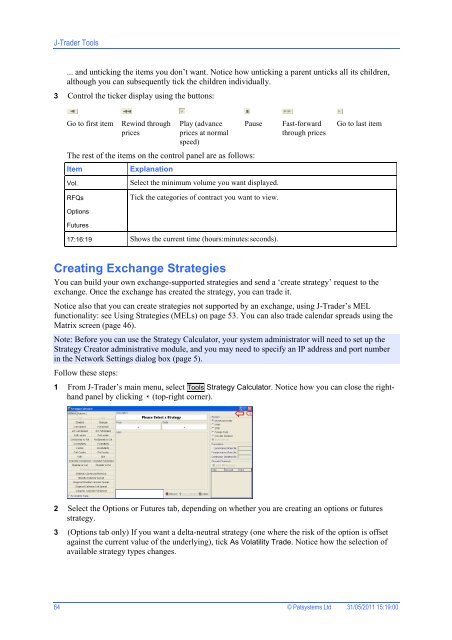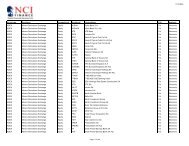Download User Guide - Berkeley Futures Limited
Download User Guide - Berkeley Futures Limited
Download User Guide - Berkeley Futures Limited
Create successful ePaper yourself
Turn your PDF publications into a flip-book with our unique Google optimized e-Paper software.
J-Trader Tools<br />
... and unticking the items you don’t want. Notice how unticking a parent unticks all its children,<br />
although you can subsequently tick the children individually.<br />
3 Control the ticker display using the buttons:<br />
Go to first item<br />
Rewind through<br />
prices<br />
Play (advance<br />
prices at normal<br />
speed)<br />
Pause<br />
The rest of the items on the control panel are as follows:<br />
Item<br />
Vol.<br />
Explanation<br />
Select the minimum volume you want displayed.<br />
Fast-forward<br />
through prices<br />
Go to last item<br />
RFQs<br />
Tick the categories of contract you want to view.<br />
Options<br />
<strong>Futures</strong><br />
17:16:19 Shows the current time (hours:minutes:seconds).<br />
Creating Exchange Strategies<br />
You can build your own exchange-supported strategies and send a ‘create strategy’ request to the<br />
exchange. Once the exchange has created the strategy, you can trade it.<br />
Notice also that you can create strategies not supported by an exchange, using J-Trader’s MEL<br />
functionality: see Using Strategies (MELs) on page 53. You can also trade calendar spreads using the<br />
Matrix screen (page 46).<br />
Note: Before you can use the Strategy Calculator, your system administrator will need to set up the<br />
Strategy Creator administrative module, and you may need to specify an IP address and port number<br />
in the Network Settings dialog box (page 5).<br />
Follow these steps:<br />
1 From J-Trader’s main menu, select Tools Strategy Calculator. Notice how you can close the righthand<br />
panel by clicking (top-right corner).<br />
2 Select the Options or <strong>Futures</strong> tab, depending on whether you are creating an options or futures<br />
strategy.<br />
3 (Options tab only) If you want a delta-neutral strategy (one where the risk of the option is offset<br />
against the current value of the underlying), tick As Volatility Trade. Notice how the selection of<br />
available strategy types changes.<br />
64 © Patsystems Ltd 31/05/2011 15:19:00