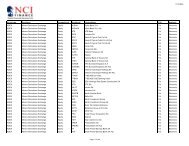Download User Guide - Berkeley Futures Limited
Download User Guide - Berkeley Futures Limited
Download User Guide - Berkeley Futures Limited
You also want an ePaper? Increase the reach of your titles
YUMPU automatically turns print PDFs into web optimized ePapers that Google loves.
Trading With J-Trader<br />
Follow these steps:<br />
1 In any trading window, select the Positions tab.<br />
In the upper pane, you have the positions in each contract, in the contract currency. In the orangecoloured<br />
TOTAL: row, you have the totals, expressed in the system currency.<br />
Note: You can display totals in your local currency as well as the system currency, if your J-Trader<br />
Properties file has the setting LOCAL_CURRENCY = TRUE.<br />
2 In the position tree in the left-hand pane, select the position you want to view. If the left-hand pane<br />
is closed, click here:<br />
3 Select the relevant Account.<br />
Notice the following information:<br />
where:<br />
<br />
<br />
Position gives the real-time state of the trading account: either Open or Flat.<br />
Profit & Loss gives the total gross P&L, in the system currency.<br />
4 To see the fills for a contract, highlight it in the upper pane of the window, and the fills are<br />
displayed in the bottom pane.<br />
5 To change the columns, right-click in the grid area of the Positions (upper) or Fill (lower) pane.<br />
For explanations of the columns available, see Position Columns (page 60) and Fill Columns (page<br />
62).<br />
Position Columns<br />
By right-clicking in the Positions pane of the Position screen (page 59) and clicking on Select<br />
Columns, you can choose from:<br />
Column<br />
Net Position<br />
Explanation<br />
Net position for the contract: eg, +20 for ‘20 lots long’ and -10 for ‘10 lots short’.<br />
Buys<br />
Sells<br />
Number of lots bought.<br />
Number of lots sold.<br />
60 © Patsystems Ltd 31/05/2011 15:19:00