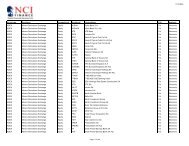Download User Guide - Berkeley Futures Limited
Download User Guide - Berkeley Futures Limited
Download User Guide - Berkeley Futures Limited
You also want an ePaper? Increase the reach of your titles
YUMPU automatically turns print PDFs into web optimized ePapers that Google loves.
C H A P T E R 6<br />
J-Trader Tools<br />
The J-Trader tools are those items available from J-Trader’s Tools menu.<br />
Overview of the Tools Menu<br />
The Tools menu on J-Trader’s main menu gives you the following options:<br />
Option<br />
Scroll Ticker<br />
Strategy Calculator<br />
Flex Calculator<br />
List Ticker<br />
Bulk Order Input<br />
Fill Window<br />
What it’s for<br />
Displaying your choice of trades, exchanges, contracts and contract dates in a ticker-style<br />
layout.<br />
See Using the Scroll Ticker (page 63).<br />
Creating and calculating exchange-traded strategies.<br />
See Creating Exchange-Supported Strategies (page 64).<br />
Calculating option-pricing parameters, such as delta and gamma.<br />
Warning: There are known problems with this tool, and you are advised not to use it. For<br />
this reason, it is not described in this guide.<br />
Displaying all options, futures, RFQs, block trades, and strategy trades for any number of<br />
contracts on any number of exchanges: with immediate access to information on pricing<br />
and transactions.<br />
See Using the List Ticker (page 67).<br />
Submitting a large quantity of orders to an exchange in one go, using a pre-prepared<br />
Excel spreadsheet.<br />
See Submitting Bulk Orders (page 68).<br />
Displaying fill alerts as they are received.<br />
See Viewing Fills (page 73).<br />
Using the Scroll Ticker<br />
You can display (but not enter or amend) your choice of trades in a ticker-style scrolling layout.<br />
This function is available only if your organisation has the required permission level. Please contact<br />
your Patsystems Account Manager for more information.<br />
Follow these steps:<br />
1 From J-Trader’s main menu, select Tools Scroll Ticker.<br />
2 By default, all contracts are selected. You can deselect contracts by clicking to open the left<br />
pane...<br />
© Patsystems Ltd 31/05/2011 15:19:00 63