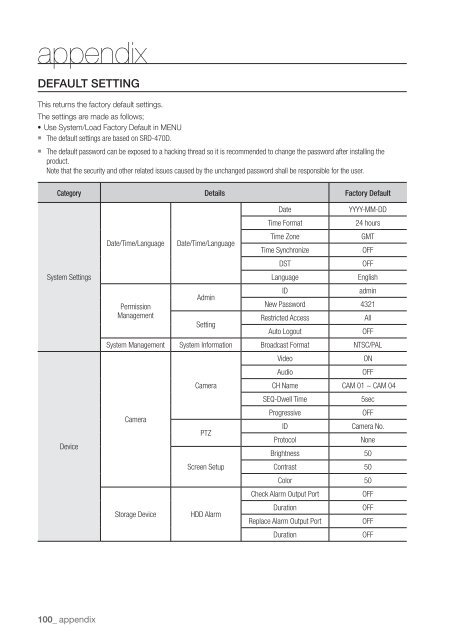User Manual Samsung SRD-470D/470DC DVR
User Manual Samsung SRD-470D/470DC DVR
User Manual Samsung SRD-470D/470DC DVR
You also want an ePaper? Increase the reach of your titles
YUMPU automatically turns print PDFs into web optimized ePapers that Google loves.
appendixDEFAULT SETTINGThis returns the factory default settings.The settings are made as follows;• Use System/Load Factory Default in MENU The default settings are based on <strong>SRD</strong>-<strong>470D</strong>. The default password can be exposed to a hacking thread so it is recommended to change the password after installing theproduct.Note that the security and other related issues caused by the unchanged password shall be responsible for the user.Category Details Factory DefaultSystem SettingsDeviceDate/Time/LanguagePermissionManagementDate/Time/LanguageAdminDateTime FormatTime ZoneTime SynchronizeDSTLanguageYYYY-MM-DD24 hoursGMTOFFOFFEnglishIDadminNew Password 4321Restricted AccessAllSettingAuto LogoutOFFSystem Management System Information Broadcast Format NTSC/PALCameraStorage DeviceCameraPTZScreen SetupHDD AlarmVideoONAudioOFFCH Name CAM 01 ~ CAM 04SEQ-Dwell Time5secProgressiveOFFIDProtocolCamera No.NoneBrightness 50Contrast 50Color 50Check Alarm Output PortDurationReplace Alarm Output PortDurationOFFOFFOFFOFF100_ appendix