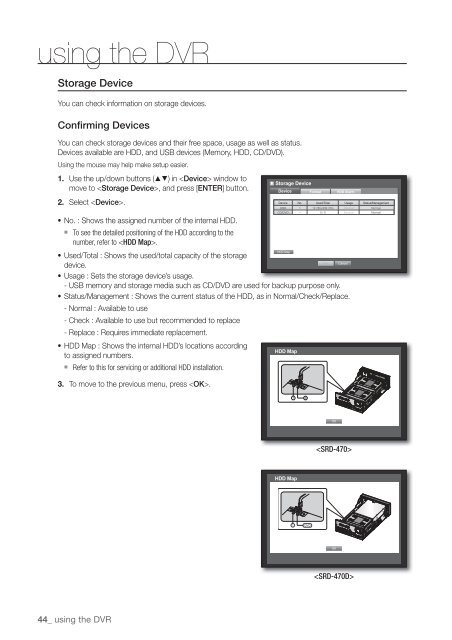User Manual Samsung SRD-470D/470DC DVR
User Manual Samsung SRD-470D/470DC DVR
User Manual Samsung SRD-470D/470DC DVR
Create successful ePaper yourself
Turn your PDF publications into a flip-book with our unique Google optimized e-Paper software.
using the <strong>DVR</strong>Storage DeviceYou can check information on storage devices.Confirming DevicesYou can check storage devices and their free space, usage as well as status.Devices available are HDD, and USB devices (Memory, HDD, CD/DVD).Using the mouse may help make setup easier.1. Use the up/down buttons () in window tomove to , and press [ENTER] button.2. Select .• No. : Shows the assigned number of the internal HDD. To see the detailed positioning of the HDD according to thenumber, refer to .HDD Map• Used/Total : Shows the used/total capacity of the storageOK Canceldevice.• Usage : Sets the storage device’s usage.- USB memory and storage media such as CD/DVD are used for backup purpose only.• Status/Management : Shows the current status of the HDD, as in Normal/Check/Replace.- Normal : Available to use- Check : Available to use but recommended to replace- Replace : Requires immediate replacement.• HDD Map : Shows the internal HDD’s locations accordingHDD Mapto assigned numbers. Refer to this for servicing or additional HDD installation.3. To move to the previous menu, press .Storage DeviceDeviceFormatHDD AlarmDevice No. Used/Total Usage Status/ManagementHDD 1 12.28G/499.37G Internal NormalCD/DVD – 0 / 0 Backup NormalOKHDD MapOK44_ using the <strong>DVR</strong>