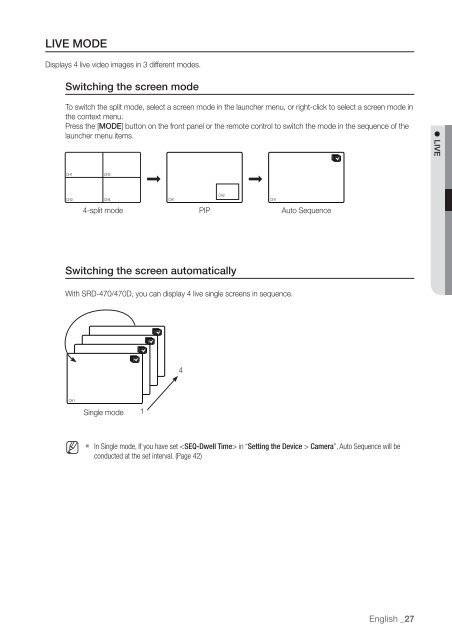User Manual Samsung SRD-470D/470DC DVR
User Manual Samsung SRD-470D/470DC DVR
User Manual Samsung SRD-470D/470DC DVR
You also want an ePaper? Increase the reach of your titles
YUMPU automatically turns print PDFs into web optimized ePapers that Google loves.
LIVE MODEDisplays 4 live video images in 3 different modes.Switching the screen modeTo switch the split mode, select a screen mode in the launcher menu, or right-click to select a screen mode inthe context menu.Press the [MODE] button on the front panel or the remote control to switch the mode in the sequence of thelauncher menu items. LIVECH1CH2 CH2CH3 CH4 CH1CH14-split mode PIP Auto SequenceSwitching the screen automaticallyWith <strong>SRD</strong>-470/<strong>470D</strong>, you can display 4 live single screens in sequence.CH14CH1CH1CH1Single mode1M In Single mode, If you have set in “Setting the Device > Camera”, Auto Sequence will beconducted at the set interval. (Page 42)English _27