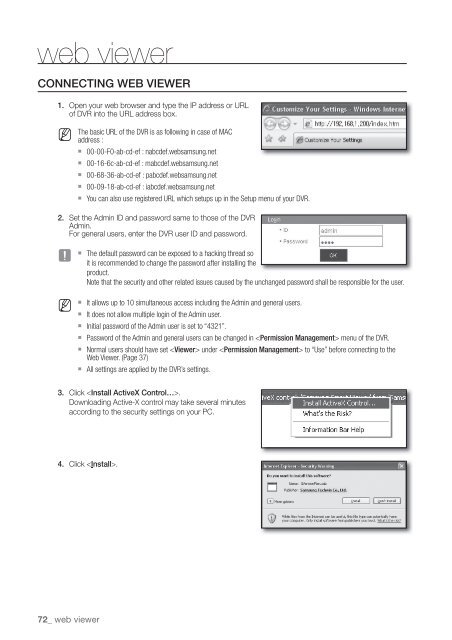User Manual Samsung SRD-470D/470DC DVR
User Manual Samsung SRD-470D/470DC DVR
User Manual Samsung SRD-470D/470DC DVR
You also want an ePaper? Increase the reach of your titles
YUMPU automatically turns print PDFs into web optimized ePapers that Google loves.
web viewerCONNECTING WEB VIEWER1. Open your web browser and type the IP address or URLof <strong>DVR</strong> into the URL address box.MThe basic URL of the <strong>DVR</strong> is as following in case of MACaddress : 00-00-F0-ab-cd-ef : nabcdef.websamsung.net 00-16-6c-ab-cd-ef : mabcdef.websamsung.net 00-68-36-ab-cd-ef : pabcdef.websamsung.net 00-09-18-ab-cd-ef : iabcdef.websamsung.net You can also use registered URL which setups up in the Setup menu of your <strong>DVR</strong>.2. Set the Admin ID and password same to those of the <strong>DVR</strong>Admin.For general users, enter the <strong>DVR</strong> user ID and password.JM The default password can be exposed to a hacking thread soit is recommended to change the password after installing theproduct.Note that the security and other related issues caused by the unchanged password shall be responsible for the user. It allows up to 10 simultaneous access including the Admin and general users. It does not allow multiple login of the Admin user. Initial password of the Admin user is set to “4321”. Password of the Admin and general users can be changed in menu of the <strong>DVR</strong>. Normal users should have set under to “Use” before connecting to theWeb Viewer. (Page 37) All settings are applied by the <strong>DVR</strong>’s settings.3. Click .Downloading Active-X control may take several minutesaccording to the security settings on your PC.4. Click .72_ web viewer