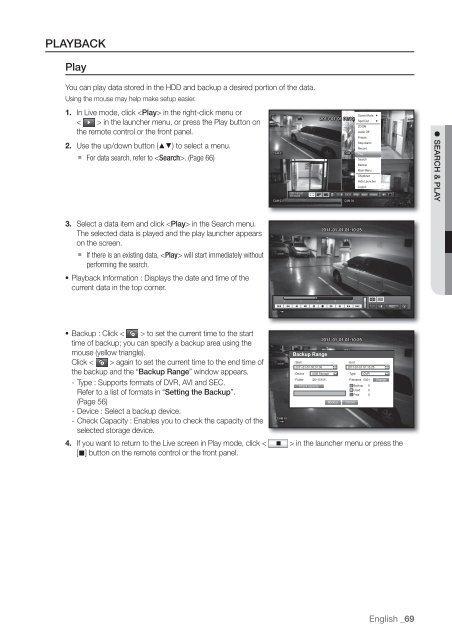User Manual Samsung SRD-470D/470DC DVR
User Manual Samsung SRD-470D/470DC DVR
User Manual Samsung SRD-470D/470DC DVR
Create successful ePaper yourself
Turn your PDF publications into a flip-book with our unique Google optimized e-Paper software.
PLAYBACKPlayYou can play data stored in the HDD and backup a desired portion of the data.Using the mouse may help make setup easier.1. In Live mode, click in the right-click menu or< > in the launcher menu, or press the Play button onthe remote control or the front panel.2. Use the up/down button () to select a menu. For data search, refer to . (Page 66)2011-01-0101:10:25Scene Mode 2011-01-01 01:10:25Spot Out ZOOMAudio OffFreezeStop AlarmRecordPlaySearchBackupMain MenuShutdownHide LauncherLogoutPTZ Alarm Freeze SEARCH & PLAY3. Select a data item and click in the Search menu.The selected data is played and the play launcher appearson the screen. If there is an existing data, will start immediately withoutperforming the search.• Playback Information : Displays the date and time of thecurrent data in the top corner.2011-01-01 01:10:25• Backup : Click < > to set the current time to the starttime of backup; you can specify a backup area using themouse (yellow triangle).2011-01-01 01:10:25Backup RangeClick < > again to set the current time to the end time of• Start• Endthe backup and the “Backup Range” window appears.2011-01-01 00:01:06 2011-01-01 01:10:25Device USB Storage • Type <strong>DVR</strong>•- Type : Supports formats of <strong>DVR</strong>, AVI and SEC.• Folder \20110101\ • Filename 0001 ChangeCheck capacityBackup 0Refer to a list of formats in “Setting the Backup”.Used 0Free 0(Page 56)Backup Cancel- Device : Select a backup device.- Check Capacity : Enables you to check the capacity of theselected storage device.4. If you want to return to the Live screen in Play mode, click < > in the launcher menu or press the[] button on the remote control or the front panel.English _69