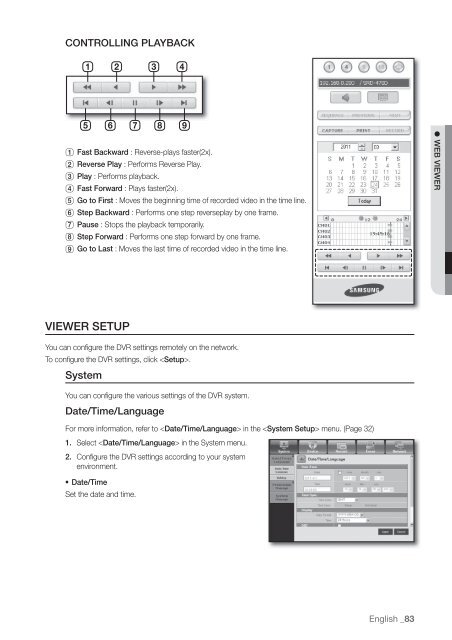User Manual Samsung SRD-470D/470DC DVR
User Manual Samsung SRD-470D/470DC DVR
User Manual Samsung SRD-470D/470DC DVR
Create successful ePaper yourself
Turn your PDF publications into a flip-book with our unique Google optimized e-Paper software.
CONTROLLING PLAYBACKFast Backward : Reverse-plays faster(2x).Reverse Play : Performs Reverse Play.Play : Performs playback.Fast Forward : Plays faster(2x).Go to First : Moves the beginning time of recorded video in the time line.Step Backward : Performs one step reverseplay by one frame.Pause : Stops the playback temporarily.Step Forward : Performs one step forward by one frame.Go to Last : Moves the last time of recorded video in the time line. WEB VIEWERVIEWER SETUPYou can configure the <strong>DVR</strong> settings remotely on the network.To configure the <strong>DVR</strong> settings, click .SystemYou can configure the various settings of the <strong>DVR</strong> system.Date/Time/LanguageFor more information, refer to in the menu. (Page 32)1. Select in the System menu.2. Configure the <strong>DVR</strong> settings according to your systemenvironment.• Date/TimeSet the date and time.English _83