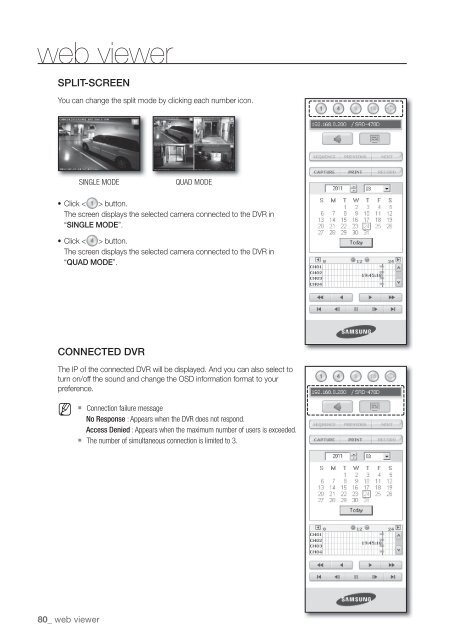User Manual Samsung SRD-470D/470DC DVR
User Manual Samsung SRD-470D/470DC DVR
User Manual Samsung SRD-470D/470DC DVR
Create successful ePaper yourself
Turn your PDF publications into a flip-book with our unique Google optimized e-Paper software.
web viewerSPLIT-SCREENYou can change the split mode by clicking each number icon.SINGLE MODEQUAD MODE• Click < > button.The screen displays the selected camera connected to the <strong>DVR</strong> in“SINGLE MODE”.• Click < > button.The screen displays the selected camera connected to the <strong>DVR</strong> in“QUAD MODE”.CONNECTED <strong>DVR</strong>The IP of the connected <strong>DVR</strong> will be displayed. And you can also select toturn on/off the sound and change the OSD information format to yourpreference.M Connection failure messageNo Response : Appears when the <strong>DVR</strong> does not respond.Access Denied : Appears when the maximum number of users is exceeded. The number of simultaneous connection is limited to 3.80_ web viewer