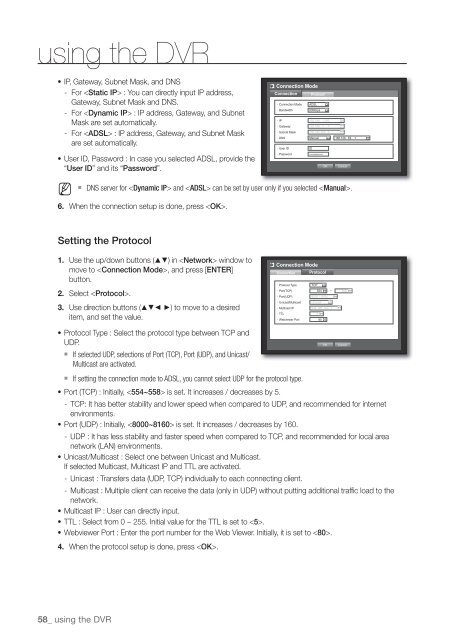User Manual Samsung SRD-470D/470DC DVR
User Manual Samsung SRD-470D/470DC DVR
User Manual Samsung SRD-470D/470DC DVR
You also want an ePaper? Increase the reach of your titles
YUMPU automatically turns print PDFs into web optimized ePapers that Google loves.
using the <strong>DVR</strong>• IP, Gateway, Subnet Mask, and DNS- For : You can directly input IP address,Gateway, Subnet Mask and DNS.- For : IP address, Gateway, and SubnetMask are set automatically.- For : IP address, Gateway, and Subnet Maskare set automatically.• <strong>User</strong> ID, Password : In case you selected ADSL, provide the“<strong>User</strong> ID” and its “Password”.Connection ModeConnection Protocol• Connection Mode ADSL• Bandwidth600kbps• IP 192.168. 1.200• Gateway 192.168. 1. 1• Subnet Mask 255.255.255. 0• DNS <strong>Manual</strong> 168.126. 63. 1• <strong>User</strong> IDID• Password ************OK CancelM DNS server for and can be set by user only if you selected .6. When the connection setup is done, press .Setting the Protocol1. Use the up/down buttons () in window tomove to , and press [ENTER]button.2. Select .3. Use direction buttons (◄ ►) to move to a desireditem, and set the value.Connection ModeConnection Protocol• Protocol TypeTCP• Port(TCP) 554 ~ 558• Port(UDP) 8000 ~ 8160• Unicast/Multicast Unicast• Multicast IP 224.126. 63. 1• TTL 5• Webviewer Port 80• Protocol Type : Select the protocol type between TCP andUDP. If selected UDP, selections of Port (TCP), Port (UDP), and Unicast/Multicast are activated.OKCancel If setting the connection mode to ADSL, you cannot select UDP for the protocol type.• Port (TCP) : Initially, is set. It increases / decreases by 5.- TCP: It has better stability and lower speed when compared to UDP, and recommended for internetenvironments.• Port (UDP) : Initially, is set. It increases / decreases by 160.- UDP : It has less stability and faster speed when compared to TCP, and recommended for local areanetwork (LAN) environments.• Unicast/Multicast : Select one between Unicast and Multicast.If selected Multicast, Multicast IP and TTL are activated.- Unicast : Transfers data (UDP, TCP) individually to each connecting client.- Multicast : Multiple client can receive the data (only in UDP) without putting additional traffic load to thenetwork.• Multicast IP : <strong>User</strong> can directly input.• TTL : Select from 0 ~ 255. Initial value for the TTL is set to .• Webviewer Port : Enter the port number for the Web Viewer. Initially, it is set to .4. When the protocol setup is done, press .58_ using the <strong>DVR</strong>