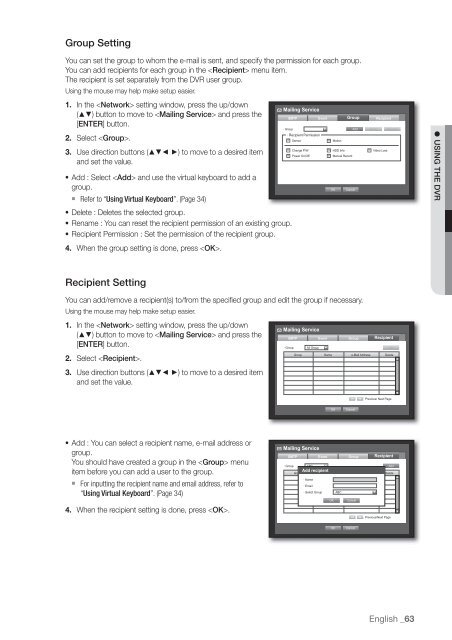User Manual Samsung SRD-470D/470DC DVR
User Manual Samsung SRD-470D/470DC DVR
User Manual Samsung SRD-470D/470DC DVR
You also want an ePaper? Increase the reach of your titles
YUMPU automatically turns print PDFs into web optimized ePapers that Google loves.
Group SettingYou can set the group to whom the e-mail is sent, and specify the permission for each group.You can add recipients for each group in the menu item.The recipient is set separately from the <strong>DVR</strong> user group.Using the mouse may help make setup easier.1. In the setting window, press the up/down() button to move to and press the[ENTER] button.2. Select .3. Use direction buttons (◄ ►) to move to a desired itemand set the value.• Add : Select and use the virtual keyboard to add agroup. Refer to “Using Virtual Keyboard”. (Page 34)• Delete : Deletes the selected group.• Rename : You can reset the recipient permission of an existing group.• Recipient Permission : Set the permission of the recipient group.4. When the group setting is done, press .Mailing ServiceSMTPEvent• Group• Recipient PermissionSensorMotionOKGroupCancelRecipientAdd Delete RenameChange P/W HDD Info Video LossPower On/Off<strong>Manual</strong> Record USING THE <strong>DVR</strong>Recipient SettingYou can add/remove a recipient(s) to/from the specified group and edit the group if necessary.Using the mouse may help make setup easier.1. In the setting window, press the up/down() button to move to and press the[ENTER] button.2. Select .3. Use direction buttons (◄ ►) to move to a desired itemand set the value.Mailing ServiceSMTP• GroupAll GroupEvent Group RecipientGroup Name e-Mail Address DeleteAddPrevious/ Next PageOKCancel• Add : You can select a recipient name, e-mail address orgroup.You should have created a group in the menuitem before you can add a user to the group. For inputting the recipient name and email address, refer to“Using Virtual Keyboard”. (Page 34)4. When the recipient setting is done, press .Mailing ServiceSMTPEvent Group Recipient• Group ABCAddAdd recipientGroup Name e-Mail DeleteAddress• Name• Email• Select Group ABCOK CancelPrevious/Next PageOKCancelEnglish _63