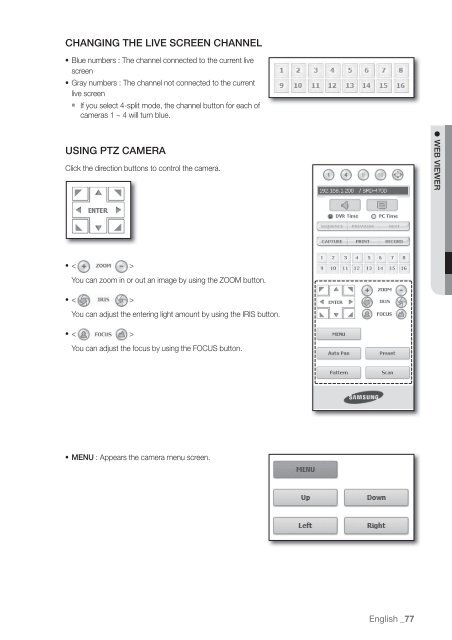User Manual Samsung SRD-470D/470DC DVR
User Manual Samsung SRD-470D/470DC DVR
User Manual Samsung SRD-470D/470DC DVR
Create successful ePaper yourself
Turn your PDF publications into a flip-book with our unique Google optimized e-Paper software.
CHANGING THE LIVE SCREEN CHANNEL• Blue numbers : The channel connected to the current livescreen• Gray numbers : The channel not connected to the currentlive screen If you select 4-split mode, the channel button for each ofcameras 1 ~ 4 will turn blue.USING PTZ CAMERAClick the direction buttons to control the camera. WEB VIEWER• < >You can zoom in or out an image by using the ZOOM button.• < >You can adjust the entering light amount by using the IRIS button.• < >You can adjust the focus by using the FOCUS button.• MENU : Appears the camera menu screen.English _77