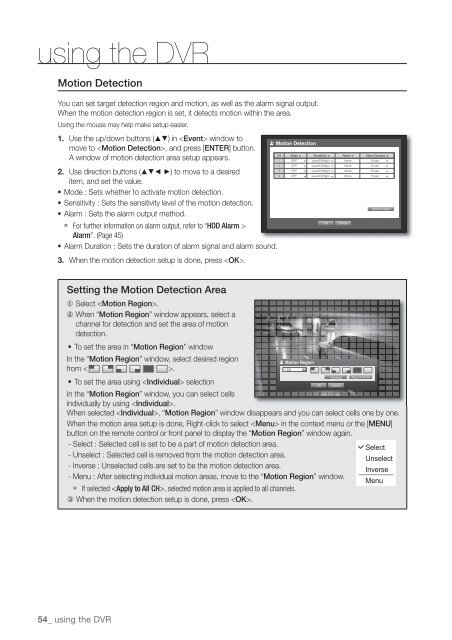User Manual Samsung SRD-470D/470DC DVR
User Manual Samsung SRD-470D/470DC DVR
User Manual Samsung SRD-470D/470DC DVR
Create successful ePaper yourself
Turn your PDF publications into a flip-book with our unique Google optimized e-Paper software.
using the <strong>DVR</strong>Motion DetectionYou can set target detection region and motion, as well as the alarm signal output.When the motion detection region is set, it detects motion within the area.Using the mouse may help make setup easier.1. Use the up/down buttons () in window tomove to , and press [ENTER] button.A window of motion detection area setup appears.2. Use direction buttons (◄ ►) to move to a desireditem, and set the value.• Mode : Sets whether to activate motion detection.• Sensitivity : Sets the sensitivity level of the motion detection.• Alarm : Sets the alarm output method. For further information on alarm output, refer to “HDD Alarm >Alarm”. (Page 45)• Alarm Duration : Sets the duration of alarm signal and alarm sound.3. When the motion detection setup is done, press .Motion DetectionCH Mode Sensitivity Alarm Alarm Duration 1 OFF Level10(High) None 10 sec 2 OFF Level10(High) None 10 sec 3 OFF Level10(High) None 10 sec 4 OFF Level10(High) None 10 sec OKCancelMotion RegionSetting the Motion Detection AreaSelect .When “Motion Region” window appears, select achannel for detection and set the area of motiondetection.• To set the area in “Motion Region” windowIn the “Motion Region” window, select desired regionMotion Regionfrom < >.1 CHIndividual Apply to All CH• To set the area using selectionOK CancelIn the “Motion Region” window, you can select cellsindividually by using .When selected , “Motion Region” window disappears and you can select cells one by one.When the motion area setup is done, Right-click to select in the context menu or the [MENU]button on the remote control or front panel to display the “Motion Region” window again.- Select : Selected cell is set to be a part of motion detection area.Select- Unselect : Selected cell is removed from the motion detection area.Unselect- Inverse : Unselected cells are set to be the motion detection area.Inverse- Menu : After selecting individual motion areas, move to the “Motion Region” window.Menu If selected , selected motion area is applied to all channels.When the motion detection setup is done, press .54_ using the <strong>DVR</strong>