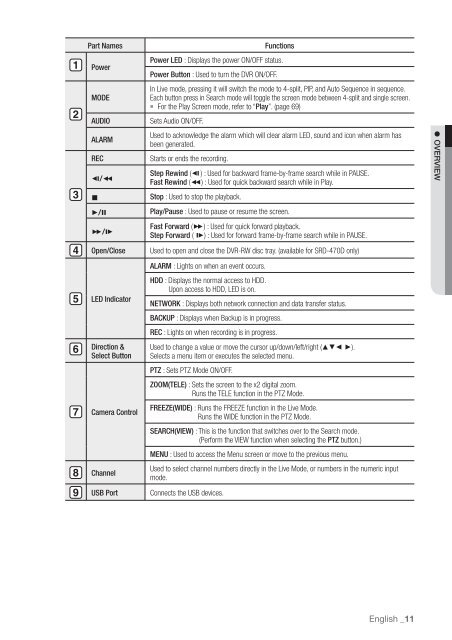User Manual Samsung SRD-470D/470DC DVR
User Manual Samsung SRD-470D/470DC DVR
User Manual Samsung SRD-470D/470DC DVR
You also want an ePaper? Increase the reach of your titles
YUMPU automatically turns print PDFs into web optimized ePapers that Google loves.
Part NamesPowerMODEAUDIOALARMREC/►//Open/CloseLED IndicatorDirection &Select ButtonCamera ControlChannelUSB PortFunctionsPower LED : Displays the power ON/OFF status.Power Button : Used to turn the <strong>DVR</strong> ON/OFF.In Live mode, pressing it will switch the mode to 4-split, PIP, and Auto Sequence in sequence.Each button press in Search mode will toggle the screen mode between 4-split and single screen. For the Play Screen mode, refer to “Play”. (page 69)Sets Audio ON/OFF.Used to acknowledge the alarm which will clear alarm LED, sound and icon when alarm hasbeen generated.Starts or ends the recording.Step Rewind ( ) : Used for backward frame-by-frame search while in PAUSE.Fast Rewind () : Used for quick backward search while in Play.Stop : Used to stop the playback.Play/Pause : Used to pause or resume the screen.Fast Forward () : Used for quick forward playback.Step Forward ( ) : Used for forward frame-by-frame search while in PAUSE.Used to open and close the <strong>DVR</strong>-RW disc tray. (available for <strong>SRD</strong>-<strong>470D</strong> only)ALARM : Lights on when an event occurs.HDD : Displays the normal access to HDD.Upon access to HDD, LED is on.NETWORK : Displays both network connection and data transfer status.BACKUP : Displays when Backup is in progress.REC : Lights on when recording is in progress.Used to change a value or move the cursor up/down/left/right (◄ ►).Selects a menu item or executes the selected menu.PTZ : Sets PTZ Mode ON/OFF.ZOOM(TELE) : Sets the screen to the x2 digital zoom.Runs the TELE function in the PTZ Mode.FREEZE(WIDE) : Runs the FREEZE function in the Live Mode.Runs the WIDE function in the PTZ Mode.SEARCH(VIEW) : This is the function that switches over to the Search mode.(Perform the VIEW function when selecting the PTZ button.)MENU : Used to access the Menu screen or move to the previous menu.Used to select channel numbers directly in the Live Mode, or numbers in the numeric inputmode.Connects the USB devices. OVERVIEWEnglish _11