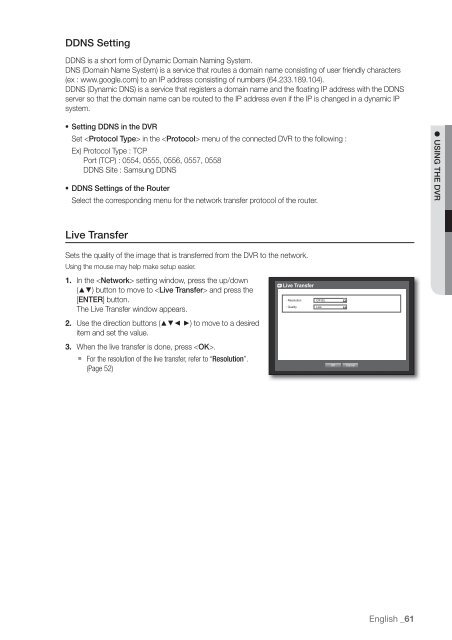User Manual Samsung SRD-470D/470DC DVR
User Manual Samsung SRD-470D/470DC DVR
User Manual Samsung SRD-470D/470DC DVR
You also want an ePaper? Increase the reach of your titles
YUMPU automatically turns print PDFs into web optimized ePapers that Google loves.
DDNS SettingDDNS is a short form of Dynamic Domain Naming System.DNS (Domain Name System) is a service that routes a domain name consisting of user friendly characters(ex : www.google.com) to an IP address consisting of numbers (64.233.189.104).DDNS (Dynamic DNS) is a service that registers a domain name and the floating IP address with the DDNSserver so that the domain name can be routed to the IP address even if the IP is changed in a dynamic IPsystem.• Setting DDNS in the <strong>DVR</strong>Set in the menu of the connected <strong>DVR</strong> to the following :Ex) Protocol Type : TCPPort (TCP) : 0554, 0555, 0556, 0557, 0558DDNS Site : <strong>Samsung</strong> DDNS• DDNS Settings of the RouterSelect the corresponding menu for the network transfer protocol of the router. USING THE <strong>DVR</strong>Live TransferSets the quality of the image that is transferred from the <strong>DVR</strong> to the network.Using the mouse may help make setup easier.1. In the setting window, press the up/down() button to move to and press the[ENTER] button.• Resolution• QualityThe Live Transfer window appears.2. Use the direction buttons (◄ ►) to move to a desireditem and set the value.3. When the live transfer is done, press . For the resolution of the live transfer, refer to “Resolution”.(Page 52)Live TransferCIF(S)LowOKCancelEnglish _61