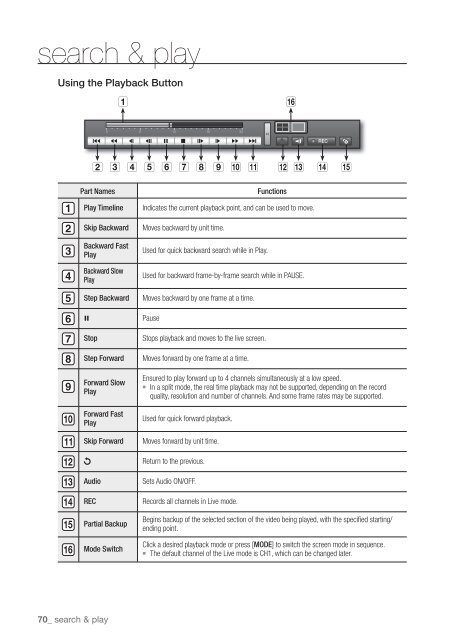User Manual Samsung SRD-470D/470DC DVR
User Manual Samsung SRD-470D/470DC DVR
User Manual Samsung SRD-470D/470DC DVR
You also want an ePaper? Increase the reach of your titles
YUMPU automatically turns print PDFs into web optimized ePapers that Google loves.
search & playUsing the Playback ButtonRECPart NamesPlay TimelineSkip BackwardBackward FastPlayBackward SlowPlayStep BackwardStopStep ForwardForward SlowPlayForward FastPlaySkip ForwardFunctionsIndicates the current playback point, and can be used to move.Moves backward by unit time.Used for quick backward search while in Play.Used for backward frame-by-frame search while in PAUSE.Moves backward by one frame at a time.PauseStops playback and moves to the live screen.Moves forward by one frame at a time.Ensured to play forward up to 4 channels simultaneously at a low speed. In a split mode, the real time playback may not be supported, depending on the recordquality, resolution and number of channels. And some frame rates may be supported.Used for quick forward playback.Moves forward by unit time.Return to the previous.AudioRECPartial BackupMode SwitchSets Audio ON/OFF.Records all channels in Live mode.Begins backup of the selected section of the video being played, with the specified starting/ending point.Click a desired playback mode or press [MODE] to switch the screen mode in sequence. The default channel of the Live mode is CH1, which can be changed later.70_ search & play