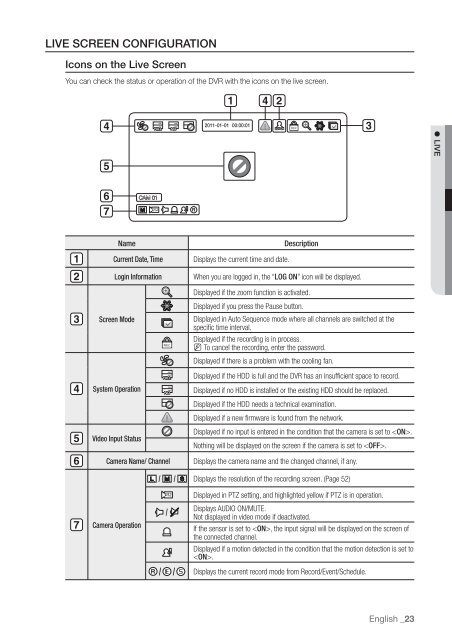User Manual Samsung SRD-470D/470DC DVR
User Manual Samsung SRD-470D/470DC DVR
User Manual Samsung SRD-470D/470DC DVR
Create successful ePaper yourself
Turn your PDF publications into a flip-book with our unique Google optimized e-Paper software.
LIVE SCREEN CONFIGURATIONIcons on the Live ScreenYou can check the status or operation of the <strong>DVR</strong> with the icons on the live screen.2011-01-01 00:00:01 LIVECAM 01NameCurrent Date, TimeLogin InformationDisplays the current time and date.DescriptionWhen you are logged in, the “LOG ON” icon will be displayed.Displayed if the zoom function is activated.Screen ModeDisplayed if you press the Pause button.Displayed in Auto Sequence mode where all channels are switched at thespecific time interval.Displayed if the recording is in process.M To cancel the recording, enter the password.Displayed if there is a problem with the cooling fan.Displayed if the HDD is full and the <strong>DVR</strong> has an insufficient space to record.System OperationVideo Input StatusCamera Name/ ChannelDisplayed if no HDD is installed or the existing HDD should be replaced.Displayed if the HDD needs a technical examination.Displayed if a new firmware is found from the network.Displayed if no input is entered in the condition that the camera is set to .Nothing will be displayed on the screen if the camera is set to .Displays the camera name and the changed channel, if any.Displays the resolution of the recording screen. (Page 52)Displayed in PTZ setting, and highlighted yellow if PTZ is in operation.Camera OperationDisplays AUDIO ON/MUTE.Not displayed in video mode if deactivated.If the sensor is set to , the input signal will be displayed on the screen ofthe connected channel.Displayed if a motion detected in the condition that the motion detection is set to.Displays the current record mode from Record/Event/Schedule.English _23