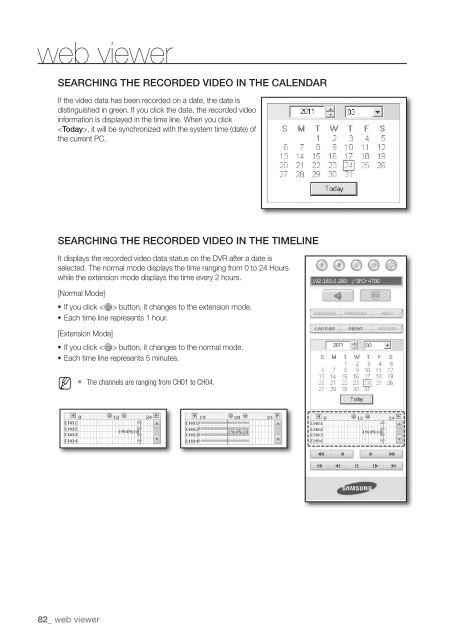User Manual Samsung SRD-470D/470DC DVR
User Manual Samsung SRD-470D/470DC DVR
User Manual Samsung SRD-470D/470DC DVR
You also want an ePaper? Increase the reach of your titles
YUMPU automatically turns print PDFs into web optimized ePapers that Google loves.
web viewerSEARCHING THE RECORDED VIDEO IN THE CALENDARIf the video data has been recorded on a date, the date isdistinguished in green. If you click the date, the recorded videoinformation is displayed in the time line. When you click, it will be synchronized with the system time (date) ofthe current PC.SEARCHING THE RECORDED VIDEO IN THE TIMELINEIt displays the recorded video data status on the <strong>DVR</strong> after a date isselected. The normal mode displays the time ranging from 0 to 24 Hourswhile the extension mode displays the time every 2 hours.[Normal Mode]• If you click < > button, it changes to the extension mode.• Each time line represents 1 hour.[Extension Mode]• If you click < > button, it changes to the normal mode.• Each time line represents 5 minutes.M The channels are ranging from CH01 to CH04.82_ web viewer