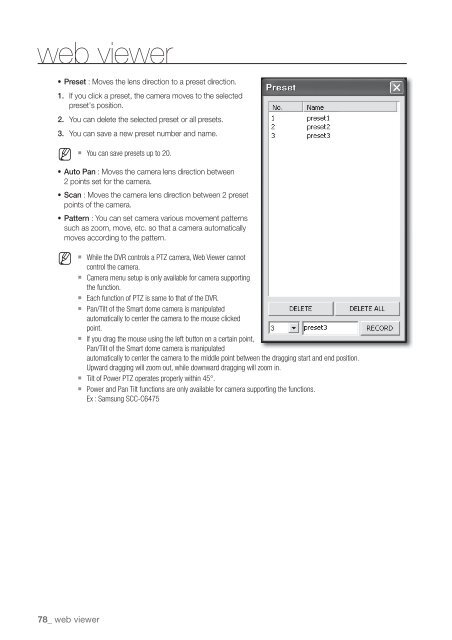User Manual Samsung SRD-470D/470DC DVR
User Manual Samsung SRD-470D/470DC DVR
User Manual Samsung SRD-470D/470DC DVR
You also want an ePaper? Increase the reach of your titles
YUMPU automatically turns print PDFs into web optimized ePapers that Google loves.
web viewer• Preset : Moves the lens direction to a preset direction.1. If you click a preset, the camera moves to the selectedpreset's position.2. You can delete the selected preset or all presets.3. You can save a new preset number and name.M You can save presets up to 20.• Auto Pan : Moves the camera lens direction between2 points set for the camera.• Scan : Moves the camera lens direction between 2 presetpoints of the camera.• Pattern : You can set camera various movement patternssuch as zoom, move, etc. so that a camera automaticallymoves according to the pattern.M While the <strong>DVR</strong> controls a PTZ camera, Web Viewer cannotcontrol the camera. Camera menu setup is only available for camera supportingthe function. Each function of PTZ is same to that of the <strong>DVR</strong>. Pan/Tilt of the Smart dome camera is manipulatedautomatically to center the camera to the mouse clickedpoint. If you drag the mouse using the left button on a certain point,Pan/Tilt of the Smart dome camera is manipulatedautomatically to center the camera to the middle point between the dragging start and end position.Upward dragging will zoom out, while downward dragging will zoom in. Tilt of Power PTZ operates properly within 45°. Power and Pan Tilt functions are only available for camera supporting the functions.Ex : <strong>Samsung</strong> SCC-C647578_ web viewer