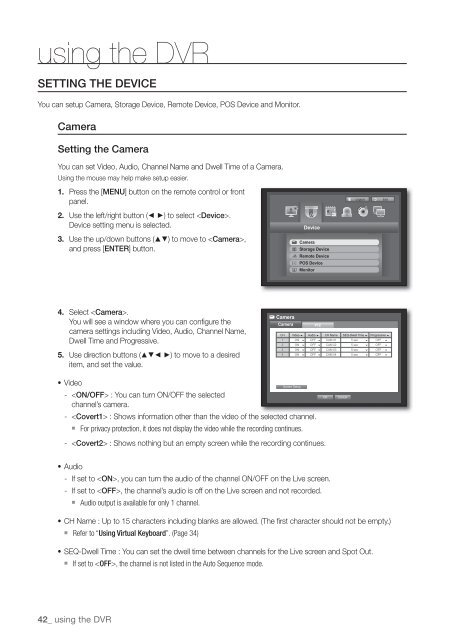User Manual Samsung SRD-470D/470DC DVR
User Manual Samsung SRD-470D/470DC DVR
User Manual Samsung SRD-470D/470DC DVR
Create successful ePaper yourself
Turn your PDF publications into a flip-book with our unique Google optimized e-Paper software.
using the <strong>DVR</strong>SETTING THE DEVICEYou can setup Camera, Storage Device, Remote Device, POS Device and Monitor.CameraSetting the CameraYou can set Video, Audio, Channel Name and Dwell Time of a Camera.Using the mouse may help make setup easier.1. Press the [MENU] button on the remote control or frontpanel.LogoutExit2. Use the left/right button (◄ ►) to select .Device setting menu is selected.3. Use the up/down buttons () to move to ,and press [ENTER] button.DeviceCameraStorage DeviceRemote DevicePOS DeviceMonitor4. Select .You will see a window where you can configure thecamera settings including Video, Audio, Channel Name,Dwell Time and Progressive.5. Use direction buttons (◄ ►) to move to a desireditem, and set the value.CameraCameraPTZCH Video Audio CH Name SEQ-Dwell Time Progressive 1 ON OFF CAM 01 5 sec OFF 2 ON OFF CAM 02 5 sec OFF 3 ON OFF CAM 03 5 sec OFF 4 ON OFF CAM 04 5 sec OFF • VideoScreen Setup- : You can turn ON/OFF the selectedchannel’s camera.- : Shows information other than the video of the selected channel. For privacy protection, it does not display the video while the recording continues.OKCancel- : Shows nothing but an empty screen while the recording continues.• Audio- If set to , you can turn the audio of the channel ON/OFF on the Live screen.- If set to , the channel’s audio is off on the Live screen and not recorded. Audio output is available for only 1 channel.• CH Name : Up to 15 characters including blanks are allowed. (The first character should not be empty.) Refer to “Using Virtual Keyboard”. (Page 34)• SEQ-Dwell Time : You can set the dwell time between channels for the Live screen and Spot Out. If set to , the channel is not listed in the Auto Sequence mode.42_ using the <strong>DVR</strong>