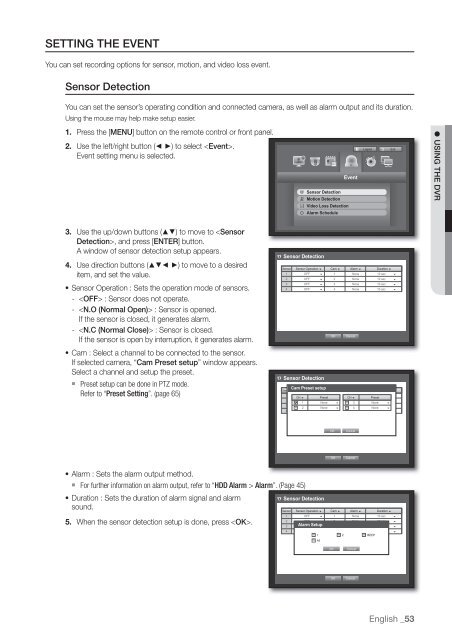User Manual Samsung SRD-470D/470DC DVR
User Manual Samsung SRD-470D/470DC DVR
User Manual Samsung SRD-470D/470DC DVR
You also want an ePaper? Increase the reach of your titles
YUMPU automatically turns print PDFs into web optimized ePapers that Google loves.
SETTING THE EVENTYou can set recording options for sensor, motion, and video loss event.Sensor DetectionYou can set the sensor’s operating condition and connected camera, as well as alarm output and its duration.Using the mouse may help make setup easier.1. Press the [MENU] button on the remote control or front panel.2. Use the left/right button (◄ ►) to select .Event setting menu is selected.Sensor DetectionMotion DetectionVideo Loss DetectionAlarm ScheduleEventLogoutExit USING THE <strong>DVR</strong>3. Use the up/down buttons () to move to , and press [ENTER] button.A window of sensor detection setup appears.4. Use direction buttons (◄ ►) to move to a desireditem, and set the value.• Sensor Operation : Sets the operation mode of sensors.- : Sensor does not operate.- : Sensor is opened.If the sensor is closed, it generates alarm.- : Sensor is closed.If the sensor is open by interruption, it generates alarm.• Cam : Select a channel to be connected to the sensor.If selected camera, “Cam Preset setup” window appears.Select a channel and setup the preset. Preset setup can be done in PTZ mode.Refer to “Preset Setting”. (page 65)Sensor DetectionSensor Sensor Operation Cam Alarm Duration 1 OFF 1 None 10 sec 2 OFF 2 None 10 sec 3 OFF 3 None 10 sec 4 OFF 4 None 10 sec OK CancelSensor DetectionCam Preset setupSensor Operation Sensor Cam Alarm Duration 1 OFF 1 None 10 sec CH PresetCH Preset2 OFF 2 None 10 sec 1 None 3 None None 10 3 OFF 3 sec 2 None 4 None None 10 4 OFF 4 sec OKCancelOKCancel• Alarm : Sets the alarm output method. For further information on alarm output, refer to “HDD Alarm > Alarm”. (Page 45)• Duration : Sets the duration of alarm signal and alarmsound.5. When the sensor detection setup is done, press .Sensor DetectionSensor Sensor Operation Cam Alarm Duration 1 OFF 1 None 10 sec 2 OFF 2 None 10 sec Alarm OFF Setup 3 3 None 10 sec 4 OFF 4 None 10 sec 1 2 BEEPAllOKCancelOKCancelEnglish _53