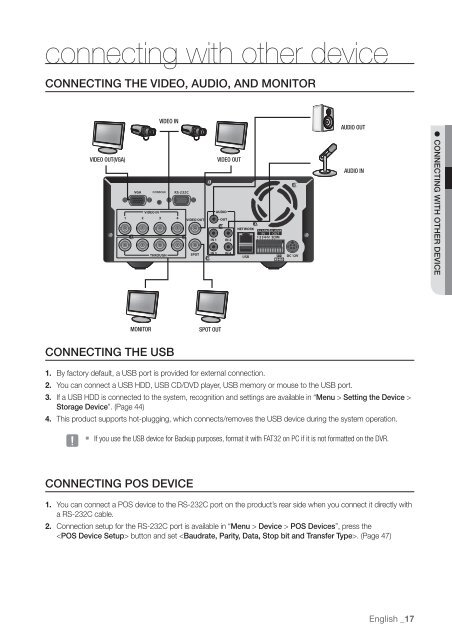- Page 1 and 2: 4 CHANNEL DVRUser ManualSRD-470/470
- Page 3 and 4: IMPORTANT SAFETY INSTRUCTIONSRead t
- Page 5 and 6: CONTENTSOVERVIEW44Before Start7 Fea
- Page 7 and 8: FEATURESThe SRD DVR employs H.264 v
- Page 9 and 10: PART NAMES AND FUNCTIONS (REAR)123
- Page 11 and 12: Part NamesPowerMODEAUDIOALARMREC/
- Page 13 and 14: RECRECRECRECZ OMZ OMZ OMZ OMFR EZE
- Page 15: 1. First, loosen the screws on both
- Page 19 and 20: CONNECTING THE NETWORKConnecting to
- Page 21 and 22: liveGETTING STARTEDStarting the sys
- Page 23 and 24: LIVE SCREEN CONFIGURATIONIcons on t
- Page 25 and 26: MenuDescriptionScene Mode Refer to
- Page 27 and 28: LIVE MODEDisplays 4 live video imag
- Page 29 and 30: SPOT OUTThe Spot Out monitoring is
- Page 31 and 32: Ex : If you set to 5 seconds, and
- Page 33 and 34: - Time Server : Enter an IP or URL
- Page 35 and 36: Setting the GroupYou can create use
- Page 37 and 38: Setting the UserUsers can be added
- Page 40 and 41: using the DVRSettingsYou can copy a
- Page 42 and 43: using the DVRSETTING THE DEVICEYou
- Page 44 and 45: using the DVRStorage DeviceYou can
- Page 46 and 47: using the DVR• Duration : Sets th
- Page 48 and 49: using the DVRMonitorYou can configu
- Page 50 and 51: using the DVRSETTING THE RECORDINGY
- Page 52 and 53: using the DVRSetting Event Recordin
- Page 54 and 55: using the DVRMotion DetectionYou ca
- Page 56 and 57: using the DVRBACKUPYou can check th
- Page 58 and 59: using the DVR• IP, Gateway, Subne
- Page 60 and 61: using the DVRWhen a router is usedJ
- Page 62 and 63: using the DVRMailing ServiceYou can
- Page 64 and 65: using the DVRCONTROLLING A PTZ DEVI
- Page 66 and 67:
search & playSEARCHYou can perform
- Page 68 and 69:
search & playPOS SearchYou can sear
- Page 70 and 71:
search & playUsing the Playback But
- Page 72 and 73:
web viewerCONNECTING WEB VIEWER1. O
- Page 74 and 75:
web viewerOSD INFORMATION DISPLAYMT
- Page 76 and 77:
web viewerSAVING THE LIVE SCREEN ON
- Page 78 and 79:
web viewer• Preset : Moves the le
- Page 80 and 81:
web viewerSPLIT-SCREENYou can chang
- Page 82 and 83:
web viewerSEARCHING THE RECORDED VI
- Page 84 and 85:
web viewer• Time Synchronization
- Page 86 and 87:
web viewerDeviceYou can check a lis
- Page 88 and 89:
web viewer• Spot OutWith the moni
- Page 90 and 91:
web viewerMotion DetectionYou can s
- Page 92 and 93:
web viewerMailing ServiceYou can sp
- Page 94 and 95:
ackup viewerSEC BACKUP VIEWERYou ca
- Page 96 and 97:
appendixPRODUCT SPECIFICATIONItemSR
- Page 98 and 99:
appendixItemSRD-470DetailsSRD-470DA
- Page 100 and 101:
appendixDEFAULT SETTINGThis returns
- Page 102 and 103:
appendixCategory Details Factory De
- Page 104 and 105:
appendixSymptomI've found that the
- Page 106 and 107:
OPEN SOURCE LICENSE REPORT ON THE P
- Page 108 and 109:
7. If, as a consequence of a court
- Page 110 and 111:
Some devices are designed to deny u
- Page 112 and 113:
offer spare parts or customer suppo
- Page 114 and 115:
litigation (including a cross-claim
- Page 116 and 117:
To protect each distributor, we wan
- Page 118 and 119:
the work for the customer’s own u
- Page 120 and 121:
write to the Free Software Foundati
- Page 122 and 123:
Correct Disposal of This Product (W