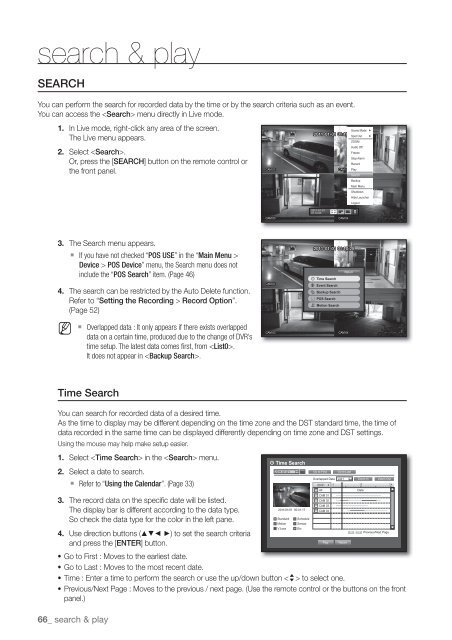User Manual Samsung SRD-470D/470DC DVR
User Manual Samsung SRD-470D/470DC DVR
User Manual Samsung SRD-470D/470DC DVR
Create successful ePaper yourself
Turn your PDF publications into a flip-book with our unique Google optimized e-Paper software.
search & playSEARCHYou can perform the search for recorded data by the time or by the search criteria such as an event.You can access the menu directly in Live mode.1. In Live mode, right-click any area of the screen.The Live menu appears.2. Select .Or, press the [SEARCH] button on the remote control orthe front panel.Scene Mode 2011-01-01 01:10:25 Spot Out ZOOMAudio OffFreezeStop AlarmRecordPlaySearchBackupMain MenuShutdownHide LauncherLogout2011-01-0101:10:253. The Search menu appears. If you have not checked “POS USE” in the “Main Menu >Device > POS Device” menu, the Search menu does notinclude the “POS Search” item. (Page 46)4. The search can be restricted by the Auto Delete function.Refer to “Setting the Recording > Record Option”.(Page 52)M Overlapped data : It only appears if there exists overlappeddata on a certain time, produced due to the change of <strong>DVR</strong>’stime setup. The latest data comes first, from .It does not appear in .2011-01-01 01:10:25ReturnTime SearchEvent SearchBackup SearchPOS SearchMotion SearchTime SearchYou can search for recorded data of a desired time.As the time to display may be different depending on the time zone and the DST standard time, the time ofdata recorded in the same time can be displayed differently depending on time zone and DST settings.Using the mouse may help make setup easier.1. Select in the menu.2. Select a date to search. Refer to “Using the Calendar”. (Page 33)3. The record data on the specific date will be listed.CAM 02CAM 032011/01/01 00:01:17The display bar is different according to the data type.CAM 04Standard ScheduleSo check the data type for the color in the left pane.Motion SensorV.Loss EtcPrevious/Next Page4. Use direction buttons (◄ ►) to set the search criteriaPlay Returnand press the [ENTER] button.• Go to First : Moves to the earliest date.• Go to Last : Moves to the most recent date.• Time : Enter a time to perform the search or use the up/down button > to select one.• Previous/Next Page : Moves to the previous / next page. (Use the remote control or the buttons on the frontpanel.)66_ search & playTime Search2011-01-01Go to FirstOverlapped Data00:01AllCAM 01Go to LastList1Zoom InDataZoom Out