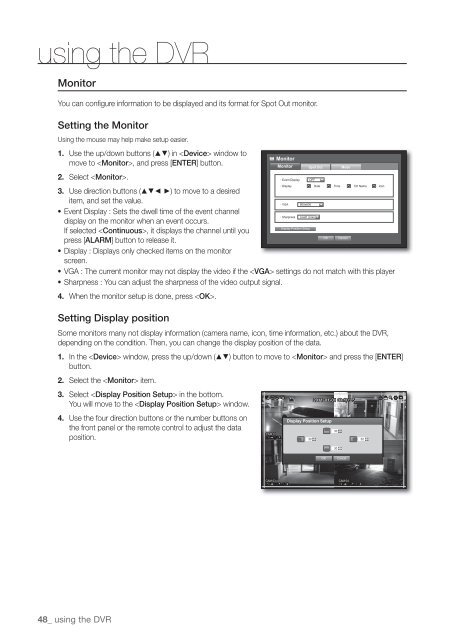User Manual Samsung SRD-470D/470DC DVR
User Manual Samsung SRD-470D/470DC DVR
User Manual Samsung SRD-470D/470DC DVR
Create successful ePaper yourself
Turn your PDF publications into a flip-book with our unique Google optimized e-Paper software.
using the <strong>DVR</strong>MonitorYou can configure information to be displayed and its format for Spot Out monitor.Setting the MonitorUsing the mouse may help make setup easier.1. Use the up/down buttons () in window toMonitormove to , and press [ENTER] button.Monitor Spot OutMode2. Select .• Event Display OFF• Display Date Time CH Name Icon3. Use direction buttons (◄ ►) to move to a desireditem, and set the value.• VGA 800x600• Event Display : Sets the dwell time of the event channel• Sharpness Level1 (Low)display on the monitor when an event occurs.Display Position SetupIf selected , it displays the channel until youOK Cancelpress [ALARM] button to release it.• Display : Displays only checked items on the monitorscreen.• VGA : The current monitor may not display the video if the settings do not match with this player• Sharpness : You can adjust the sharpness of the video output signal.4. When the monitor setup is done, press .Setting Display positionSome monitors many not display information (camera name, icon, time information, etc.) about the <strong>DVR</strong>,depending on the condition. Then, you can change the display position of the data.1. In the window, press the up/down () button to move to and press the [ENTER]button.2. Select the item.3. Select in the bottom.2011-01-01 01:10:25You will move to the window.4. Use the four direction buttons or the number buttons onDisplay Position Setupthe front panel or the remote control to adjust the data30position.30 3030OKCancel48_ using the <strong>DVR</strong>