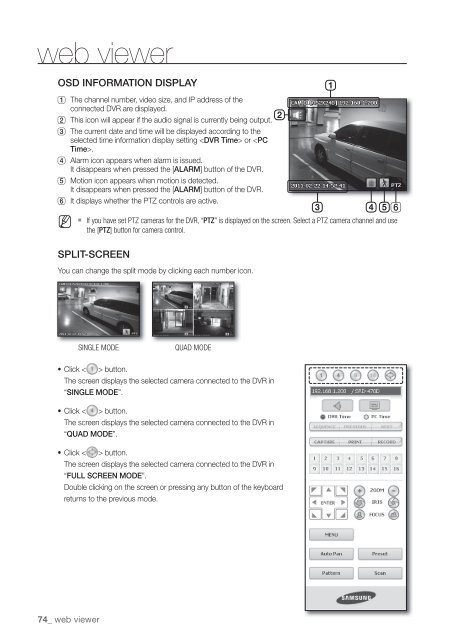User Manual Samsung SRD-470D/470DC DVR
User Manual Samsung SRD-470D/470DC DVR
User Manual Samsung SRD-470D/470DC DVR
You also want an ePaper? Increase the reach of your titles
YUMPU automatically turns print PDFs into web optimized ePapers that Google loves.
web viewerOSD INFORMATION DISPLAYMThe channel number, video size, and IP address of theconnected <strong>DVR</strong> are displayed.This icon will appear if the audio signal is currently being output.The current date and time will be displayed according to theselected time information display setting or .Alarm icon appears when alarm is issued.It disappears when pressed the [ALARM] button of the <strong>DVR</strong>.Motion icon appears when motion is detected.It disappears when pressed the [ALARM] button of the <strong>DVR</strong>.It displays whether the PTZ controls are active. If you have set PTZ cameras for the <strong>DVR</strong>, “PTZ” is displayed on the screen. Select a PTZ camera channel and usethe [PTZ] button for camera control.SPLIT-SCREENYou can change the split mode by clicking each number icon.SINGLE MODEQUAD MODE• Click < > button.The screen displays the selected camera connected to the <strong>DVR</strong> in“SINGLE MODE”.• Click < > button.The screen displays the selected camera connected to the <strong>DVR</strong> in“QUAD MODE”.• Click < > button.The screen displays the selected camera connected to the <strong>DVR</strong> in“FULL SCREEN MODE”.Double clicking on the screen or pressing any button of the keyboardreturns to the previous mode.74_ web viewer