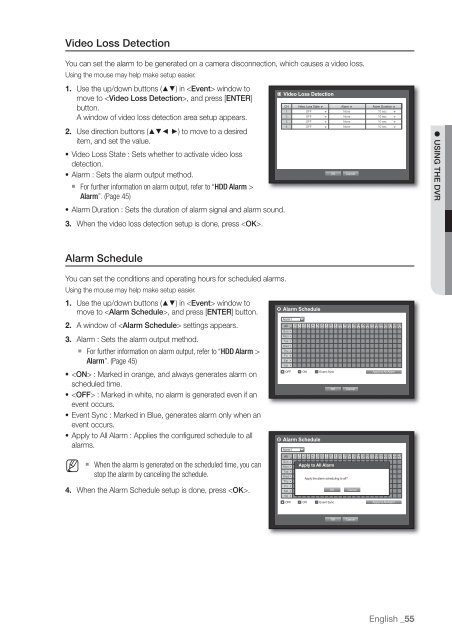User Manual Samsung SRD-470D/470DC DVR
User Manual Samsung SRD-470D/470DC DVR
User Manual Samsung SRD-470D/470DC DVR
You also want an ePaper? Increase the reach of your titles
YUMPU automatically turns print PDFs into web optimized ePapers that Google loves.
Video Loss DetectionYou can set the alarm to be generated on a camera disconnection, which causes a video loss.Using the mouse may help make setup easier.1. Use the up/down buttons () in window tomove to , and press [ENTER]button.A window of video loss detection area setup appears.2. Use direction buttons (◄ ►) to move to a desireditem, and set the value.• Video Loss State : Sets whether to activate video lossdetection.• Alarm : Sets the alarm output method. For further information on alarm output, refer to “HDD Alarm >Alarm”. (Page 45)• Alarm Duration : Sets the duration of alarm signal and alarm sound.3. When the video loss detection setup is done, press .Video Loss DetectionCH Video Loss State Alarm Alarm Duration 1 OFF None 10 sec 2 OFF None 10 sec 3 OFF None 10 sec 4 OFF None 10 sec OKCancel USING THE <strong>DVR</strong>Alarm ScheduleYou can set the conditions and operating hours for scheduled alarms.Using the mouse may help make setup easier.1. Use the up/down buttons () in window tomove to , and press [ENTER] button.2. A window of settings appears.3. Alarm : Sets the alarm output method. For further information on alarm output, refer to “HDD Alarm >Alarm”. (Page 45)• : Marked in orange, and always generates alarm onscheduled time.• : Marked in white, no alarm is generated even if anevent occurs.• Event Sync : Marked in Blue, generates alarm only when anevent occurs.• Apply to All Alarm : Applies the configured schedule to allalarms.Alarm ScheduleAlarm1All0 1 2 3 4 5 6 7 8 9 10 11 12 13 14 15 16 17 18 19 20 21 22 23SunMonTueWedThuFriSatHolOFF ON Event Sync Apply to All AlarmAlarm ScheduleAlarm1OKCancelM When the alarm is generated on the scheduled time, you canstop the alarm by canceling the schedule.4. When the Alarm Schedule setup is done, press .AllSunMonTueWedThuFriSatHol0 1 2 3 4 5 6 7 8 9 10 11 12 13 14 15 16 17 18 19 20 21 22 23Apply to All AlarmApply the alarm scheduling to all?OK CancelOFF ON Event Sync Apply to All AlarmOKCancelEnglish _55