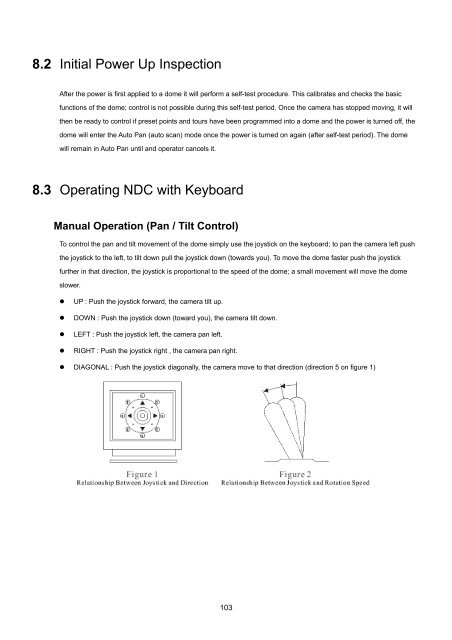Create successful ePaper yourself
Turn your PDF publications into a flip-book with our unique Google optimized e-Paper software.
8.2 Initial Power Up InspectionAfter the power is first applied to a dome it will perform a self-test procedure. This calibrates and checks the basicfunctions of the dome; control is not possible during this self-test period. Once the camera has stopped moving, it willthen be ready to control if preset points and tours have been programmed into a dome and the power is turned off, thedome will enter the Auto Pan (auto scan) mode once the power is turned on again (after self-test period). The domewill remain in Auto Pan until and operator cancels it.8.3 Operating NDC with Keyboard<strong>Manual</strong> Operation (Pan / Tilt Control)To control the pan and tilt movement of the dome simply use the joystick on the keyboard; to pan the camera left pushthe joystick to the left, to tilt down pull the joystick down (towards you). To move the dome faster push the joystickfurther in that direction, the joystick is proportional to the speed of the dome; a small movement will move the domeslower.• UP : Push the joystick forward, the camera tilt up.• DOWN : Push the joystick down (toward you), the camera tilt down.• LEFT : Push the joystick left, the camera pan left.• RIGHT : Push the joystick right , the camera pan right.• DIAGONAL : Push the joystick diagonally, the camera move to that direction (direction 5 on figure 1)103